14 Free Blogging Apps for Your Android Mobile Phone

Table of Contents
Mobile apps are very useful. Apart from entertainment and social applications, they help professionals and businesses too. Here’s everything you need to know about the apps for blogging that even non-bloggers can use like note taking apps, photo editor apps, to-do list apps, and office apps. ~ Ed.

When it comes to mobile operating systems, we all know about Android, right?
Android grabbed a large market share within a short span of time.
According to Wikipedia, Android is simply a mobile operating system (OS) based on the Linux kernel and currently developed by Google.
Android mobile phones are being sought more than any other mobiles today.
The foremost feature that makes it number one is its ability to be customized.
I think you got an overview about Android. Now, let me bring you to the next section.
What is an Android App
Now, a mobile app is a computer program designed to run on smartphones, tablet computers and other mobile devices.
Software are essential for working on a Windows-based PC, isn’t it? Similarly, Android applications or Apps, in short, are needed for your Android mobile to perform different functions.
For example, MS Office is the office software pack in Windows, whereas, WPS is the office pack in Android.
Do you still need a definition for Apps? Wikipedia offers one as mentioned below:
“Applications (“apps”), that extend the functionality of devices, are written primarily in the Java programming language using the Android software development kit (SDK).”
It is as simple as that.
Nowadays, considering the huge impact of Android, App development has become a business. Many companies are working in this field.
According to a survey conducted in July 2013, there are about 1 million mobile apps in the Play Store (Google’s official app market), and they are already downloaded about 1 billion times!
There are many alternatives available for the same function due to the large number of apps for mobiles.
For example, for office apps there are Open Office and MS Office Mobile (Yeah, from Microsoft) as alternatives.
Why Bloggers Need Apps in Mobiles
Recently my friend asked me to suggest him a better tablet or iPad. He travels a lot, and that gadget helps him a lot with blogging.
If you are so much into traveling, then you must have a gadget like a mobile or a tablet in hand to update your blog regularly.
Anyways, this is not a Tablet vs. iPad post. What I am saying is that apart from a handy gadget, you have to make use of proper apps to blog from it.
Here comes the need of blogging apps. You cannot do anything without applications – it does not matter how expensive your gadget is.
I have categorized the list of free mobile phone blogging apps into several sections based on their usage.
They are – Platform Apps, Office Pack Apps, Word Processor Apps, To-do-list Apps, Photo-Editor Apps, and Note-Taking Apps.
Related Posts
Platform Apps
WordPress
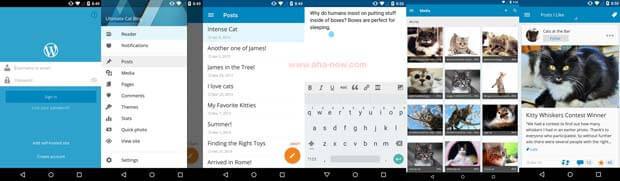
We all know that WordPress is the king of Content Management Systems (CMS). Over 69 million sites are on WP, according to research conducted in September 2013.
There are two types of WP blogs. One is the free wordpress.com, and another is self-hosted wordpress.org. We can access these two types of blogs from the WP Android application.
You get many options in this app like creating a new post, a new page, comments, etc. The most interesting feature is that we can record or capture a medium with your phone and instantly upload it.
There is also a settings option. However, unfortunately, it is for the app, not for the blog.
A few downsides are that we can change the settings of the app only from the dashboard. Another one is the absence of SEO features. We cannot tweak our content using a third party SEO plugin.
Therefore, I recommend you to create your content with this blogging app and draft it. Then you can publish it without any delay as soon as you reach home.
Read more about the WordPress mobile apps here. Get it’s Android version here.
Blogger
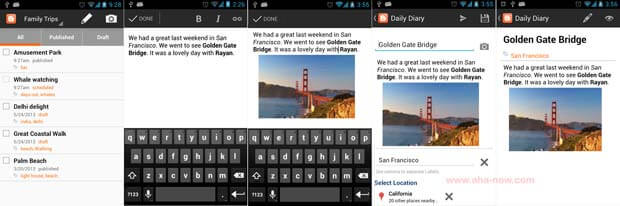
This is the second blogging platform in terms of popularity. Blogger is the most reliable blogging app as Google itself owns it. This free mobile app also comes from them.
Its functionality is less as compared to the WP mobile app. But still, it satisfies your basic needs as a blogger.
Using this, you can post new entries, add photos and labels, put your locations, and schedule your blog posts.
You do not need to log into this app as you have an accessible Gmail account on your mobile. If you have multiple blogs in blogger, this app will not let you down.
It is meant to visit the dashboard of all your blogs.
Here also, I recommend you to draft your post and publish only when you are in front of your computer.
Download the Blogger Android app here.
Tumblr
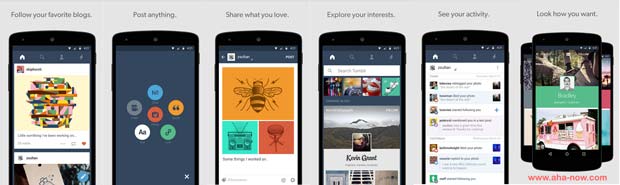
This is another popular blogging platform. Yahoo owns Tumblr, and it is a microblogging platform.
As of February 2015, there are about 221 million blogs on Tumblr. This app for blogging also works on dashboard idea.
It also has all the necessary blogging options. The Android version consists of a clean and beautiful interface with navigation buttons.
Do you have a 2G mobile network? Don’t worry, this mobile app loads faster.
The main con is that it cannot show GIF images on home feed, and the general complaint is that the app is not Tablet optimized.
Read more about Tumblr app here. Get its Android app here.
Office Pack Apps
MS Office for Android
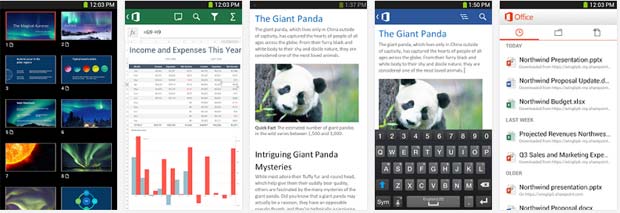
I am sure that you are familiar with MS Office in your Windows PC.
Do you know this No. 1 PC software is available for Android since 2013? Why don’t you give it a try?
During its initial days, MS Office for Android got many negative feedbacks from its users.
Microsoft’s computer skills never helped them in the very first version, and at that time this mobile app was not free.
This factor pulled it back. However, they came back with a bang. Now this office app is completely free.
The user interface is not that clumsy. The remarkable feature is its One Drive compatibility.
Currently, this pack has no support for any other cloud services. But there is enough space (7 GB) for you in One Drive, which you can get for free.
Everything has a bright as well as a dark side. So does this free mobile app.
The biggest downside is that this app lacks support to some tablets.
Another one is related to document editing. There are not many formatting options available except some basic items.
Know more about MS Office for mobiles and tablets here. Get its Android app here.
(Quickoffice was once a popular app, however, it has been pulled out of the app stores because it has been integrated into the Google Docs, Sheets, and Slide apps.)
Word Processor Apps
If you do not want a full office pack, then check out this word processor mobile app.
Writer
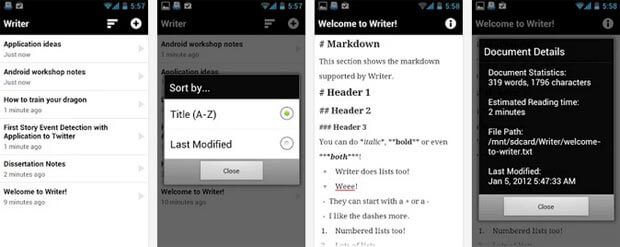
This is the most popular and efficient word processor for Android. As the name suggests, this app is recommended for mobile-writers.
It is a very simple and clean word processor with only the necessary functions. So, Writer will not put you through a sea of dilemma.
However, that does not mean this free mobile phone app is featureless.
Are you a WP blogger? Then you must be very familiar with shortcodes.
In this app also, there are some shortcodes.
For example, if you type *I am Rahul*, then the result will be “I am Rahul”. There are also some other codes available that help you in blogging.
We can save it to local storage (SD card or phone memory). But we cannot sync or share the content with this app.
Don’t hold your forehead, as this feature will be included in a future update of this free blogging app! 🙂
Download it’s Android app here.
Related Posts
To-Do-List Apps
Google Keep

Google grandpa is here again. 🙂
This app is a perfect contender for bloggers.
Actually, Keep is a calendar + Notepad utility. We can insert different tasks for different dates in this mobile app.
This app also supports creating a to-do-list on the basis of location. We can also categorize notes using different colors.
All the info that we put in it is stored in the cloud, and not on the local directories.
So it is easily accessible, irrespective of the place and device. “Reminder” is also an awesome feature in Google Keep.
Get its Android app here.
Any.do

This is the wonder child among all the to-do-list free mobile phone apps because of the praise it grabbed in a short span of time.
This app is also available as a Chrome extension and as an iPhone app. This one also comes with timed and location based reminders.
The guys behind Any.do offer many features; however, presently only a few are useful for me. But it is clean, and simple UI is indeed a remarkable feature.
Know more about Any.do here. Get its Android app here.
Todoist
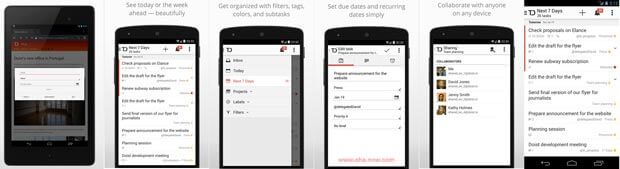
Don’t read it as Todolist, as I often do. There is no “l” between o and i!
This is the grandfather of to-do-list apps. However, it became universal recently. This app will not let you down as their experience counts.
Todoist is available for PC, Mac, Android, and iOS. Moreover, you can use it from your browser as an extension or add-on.
There are also plugins available for your email software like Outlook or others.
As it is not-completely free, we have to spend a little ($30/year) to get the full usage of specs on this mobile app.
Know more about Todoist here. Download its Android app here.
Photo Editor Apps
Autodesk Pixlr

This app has been downloaded more than 2 million times. However, as an Android user, you may not necessarily be familiar with its name.
It is the most popular photo editing app. There are many features you will get for free here.
If you take some time to create an Autodesk account, you shall get many more pro-features.
You can apply effects while taking pictures. There are many more specs like filters, auto fix (for auto-adjusting colors, brightness and contrast), collage, and other exciting features.
Social media integration is also superb, as it is easy to post the picture on FB or Twitter.
The biggest downside is that this app gives no warning before exiting. So it is possible that you may lose your work when you accidentally tap on the back button.
Know more about Pixlr here. Get its free Android app here.
Photo Editor by Aviary

This free mobile blogging app does not require much knowledge to work with. It has many features available as in the Autodesk Pixlr app.
You will get photo frames, layouts, picture templates, effects and filters for pictures, social media integration and much more!
This is completely available for free. I am not going to kill your eagerness by explaining every bit. Just download and explore yourself!
Know more about Aviary here. Download its Android app here.
Cupslice Photo Editor

This editor is not that popular as compared to the other photo editor apps available in Play store.
However, I included it because it is a highly polished blogging app. You will not regret downloading this.
There are almost 50 awesome effects available along with many stickers, which update on a daily basis.
Collage, typography quotes, fast processing, social media integration, and there are many more to discover.
Know more about Cupslice here. Get its Android free app here.
Note Taking Apps
Evernote

Hey, I know you guessed this name on your own. How can I not place this app on the top?
You can find Evernote on the Web; install it in your desktop, or also on your iOS, Android, and Windows phones.
So you can create, edit, and access notes from any device. There are many more features to come.
The core app is free, but there are some in-app purchase options too. Its photo uploading feature is awesome!
If you have a low-end device with RAM less than 1 GB, I recommend staying away from this app. It is because your phone will run at the speed of a tortoise after launching this app.
If your mobile has a RAM more than or equal to 1 GB, then don’t wait and grab it now!
Know more about Evernote apps here. Get its free Android version here.
Microsoft One Note
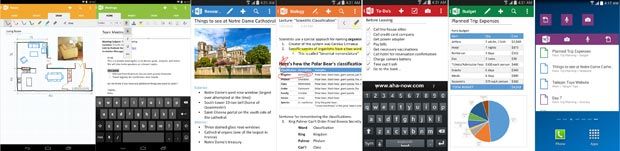
Are you a fan of Microsoft? Then this app is exclusively for you.
Its biggest spec is the comprehensibility of tools. We can easily use them without much hesitation as compared to Evernote.
Its new design is far more interesting and constantly syncs with SkyDrive to keep the “freshest” copy available.
There are some flaws also when considering its One Drive integration.
Know more about the Microsoft Onenote apps here. Download its Android version here.
If you prefer to create your own app instead of relying solely on existing ones, especially for specialized functionalities, you might be considering an app development partner.
The process of selecting the right agency for your app development can be crucial in achieving your desired outcomes. From design to implementation, a dedicated app development partner can help you turn your vision into reality.
If you’re looking for an app development partner, check out this guide on how to select the right agency for your app development.
What Do You Think
So, these are all the free blogging apps for your Android mobile that I recommend.
I tried my best to come with 2-3 alternatives to choose from.
Confused?
Just download one and use it for about three days. Then take a back-up, uninstall, and use any other alternative app.
This way you will get to know what suits you. Do let me know your feedback also.
Over To You –
Do you use any blogging apps? Which is your favorite free mobile phone app for blogging? Which features do like or use the most? Share in the comments.
Disclaimer: Though the views expressed are of the author’s own, this article has been checked for its authenticity of information and resource links provided for a better and deeper understanding of the subject matter. However, you're suggested to make your diligent research and consult subject experts to decide what is best for you. If you spot any factual errors, spelling, or grammatical mistakes in the article, please report at [email protected]. Thanks.






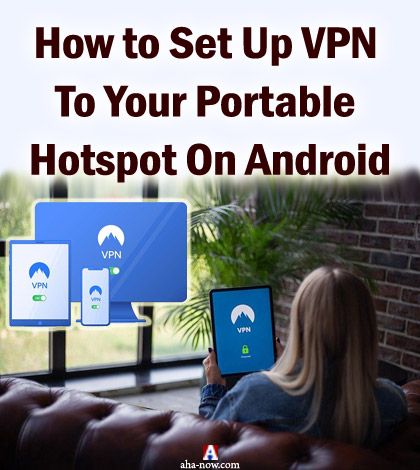
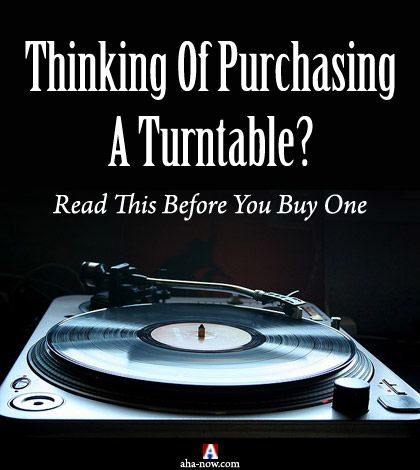
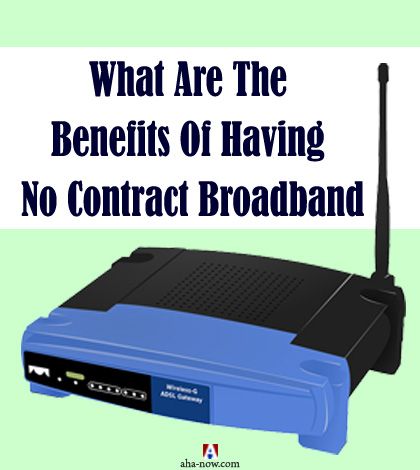
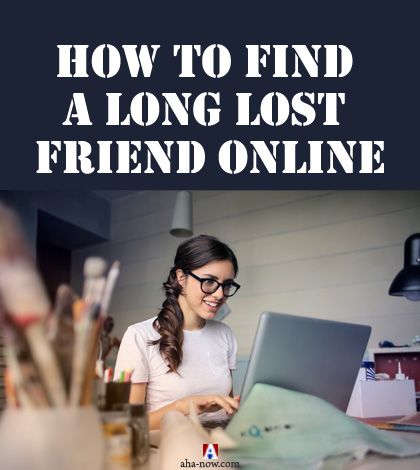

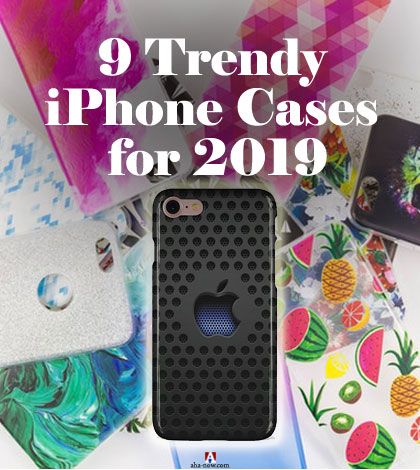
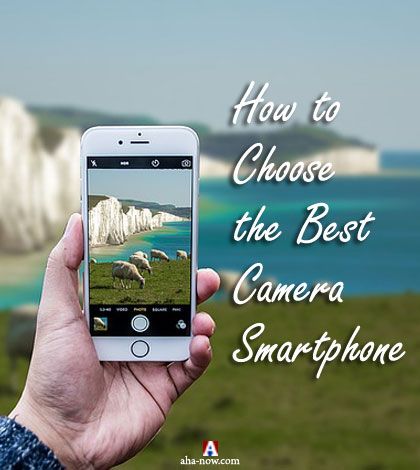
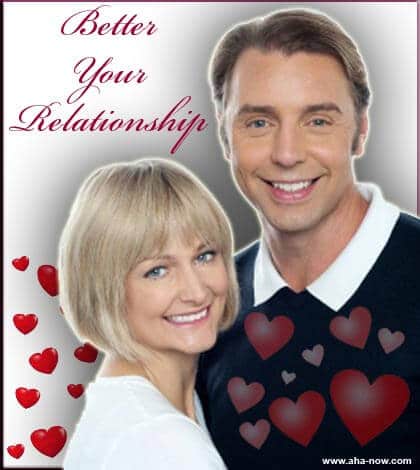
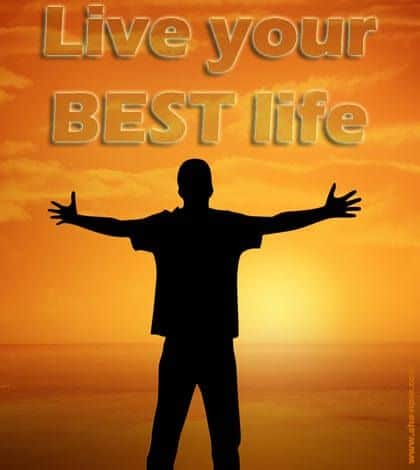

Hello Rahul,
Though blogging is quite a hard task, but the process of blogging has been going portable and easy by now. We can now blog anywhere in the world with our fingertips. We can now control every bit of the blog through our finger tips.
Thanks Rahul for providing the list of must have free blogging apps!
Hello Sayantan,
Blogging is still a hard task. But these apps help us to do that hard task in a convenient way.
Thank you so much for taking time for reading this.
Regards,
Rahul
Hi Rahul
Out of the box compilation, I am using 2 of them , other also seems promising from blogger perspective. Will surely check on the same and use the knowlege sharing from you.
Glad to have such a informative post.
Take care
Hi Sekhar,
Thank you so much. Actually I love the word, “Out of the Box”.
Go on and install the apps as per your needs. I am sure you will not regret the moment you hit download.
Regards,
Rahul
Hi Rahul,
Welcome to Harleena’s super duper blog community. It is my first time to visit here and found it a super platform for the traffic.
Now I am coming to the point, Yes these cool apps are really helpful for a blogger. These mostly helps you when you are not using your pc and you need to check out your blog.
But keep in mind that use only those which are most needed otherwise they will kill your phone lolz 😛
Anyways thanks for this awesome post.
With Regards,
Catrina
Elite Image Software Solutions
Hello Katrina,
Welcome to Aha-Now. Good to see your first visit ended on my guest-post.
All of the above mentioned apps are really helpful for everyone.
Ha, ha.. You are really right. Too much of anything causes trouble. So beware of the phone’s hardware limitations before downloading apps.
Regards,
Rahul
Welcome to the blog, Catrina 🙂
Sorry to have missed your comment earlier, but glad to have caught up now 🙂
Yes indeed, Rahul’s shared some wonderful apps that bloggers can use, and I like your advice of limiting the apps to the ones we need.
Thanks for stopping by, we appreciate it 🙂
Hi Rahul, thanks for sharing these apps. I am a big Droid user amd love the WordPress app especially on my new Droid tablet where I can use voice activation to write a post. I have used the Blogger app but not happy with the way photos have come out. ,
I will save this post to try a few more especially the to do apps. Thank you and I hope you and Harleena enjoy the rest of your week!
Hi Lisa,
Oh, you own an Android tablet? Great. It gives you more awesome experience as the screen size is bigger than that of a phone, right?
Thank you so much for your view.
Happy blogging.
Regards,
Rahul
Hey……
Wonderful list of Blogging apps……these apps are very helpful for blogging…..
Thanks for sharing such kind of blogging apps list……
Hi Amit,
Thanks for your visit.
Try and experience these apps.
Regards,
Rahul
Hi Bro,
Congrats as guest author in AHA community. You desire it and your doing a good job here.That is pretty good post the you’ve shared, this is shows that you have good writing skills and all best for it.
I certainly use 1 or 2 apps that you’ve mentioned above for my blogging purpose/work to make it easier, but most of them, I’m hearing/seeing for the first time and yet to try it out.
I’m going to pocket this post now and I need to bookmark in my favourites list. Thanks for informative post
Have a great day
Siva
Hello Siva,
Thanks for your kind words buddy.
Good to know you are using some from the list and I have introduced 10+ to you.
Oh, thanks again for another suggestion. Yes, I have missed pocket. It is a great app but I couldn’t add. Mainly because that app lags on my phone. So have not much experience with Pocket.
Regards,
Rahul
Hi Rahul,
Glad to see you on Harleena’s blog. Congratulations! 🙂
These are nice apps. However, I do not use any blogging apps on my mobile phone. In fact I never thought that there are some blogging apps for mobile phone. That is good information, indeed!
Thanks for sharing, Rahul.
Keep up the good work!
~Nanda
Hi Nanda,
Feeling happy to know I have provided you something to bag and run with.
Thank you so much for your kind words.
Yeah, there are splendid blogging apps. I only said about official apps. There are unofficial apps too. Just browse through Playstore, you will get to know.
Thanks again.
Regards,
Rahul
Hi Rahul and Harleena,
Wow, there’s an app for everything for sure. As for me, except for a laptop, there’s so much I want to do with a mobile device. I feel that they’re not the most practical things. In other word I like to have a keyboard.
Great resource post. Thanks for sharing.
Hi Sylviane Mam,
Thank you so much for your visit.
Yes Mam, I added apps for every use.So I thought I covered all. But some awesome comments made me aware about other apps too. Feedly is a superb app to try.
Anyway everyone loves to type from keyboard. But it is not always possible so there is no option other than small screens.
Thank you so much for your spellbound words.
Regards,
Rahul
Hi Sylviane,
I guess there is nowadays with everything being so easily available on the mobiles 🙂
Me too! I just cannot get time away from work to sit and try my mobile or get the hang of it, or perhaps the needs not arisen as yet. But I surely do want to give it a try some day.
Thanks for stopping by, we appreciate it 🙂
Hi Rahul,
Nice to see you here on AHA-now. When it comes to apps, I find that the best one I like here is the photo editor app.
I’m stepping slowly into Instagram and this app is one that I find is need, especially for that platform.
Wow..there are so many others that are useful. I thank you so much for giving us a huge choice of apps that will suite anyone’s needs.
-Donna
Hi,
Thank you so much for your visit.
Photo editing apps, I shared here are superb. The three apps are capable of satisfying every basic needs.
I am not in instagram.
Regards,
Rahul
Hey Rahul,
What a comprehensive list of blogging apps available for Android. I’m too an Android user, and I’ve been using a few of the above mentioned apps for a while now; such as the WordPress app, Evernote and a few others. Btw, you have missed out to list the Google Analytics and the Google AdSense apps above. I think they are two very essential blogging apps for Android.
Cheers,
Pranay Rana
Hi Pranoy,
Thank you so much for your valuable feedback.
Glad to know you are a part of ever growing android community.
Oh, you are using some apps from the list? Try others too. You will definitely love it.
Bro, I consciously avoided Adsense app. Because I haven’t started monetizing yet and hence no experience with that. I only included some apps which I tried on my phone.
Thanks again, keep visitng.
Regards,
Rahul
Hi Rahul,
Good to see you on Aha-now! This shows your passion in blogging, keep it up.
I’d say that it is an indeed post for bloggers to do an enhanced blogging. I’ve recently started using the smartphone and not having any specific app for blogging.
I’ve all the details of the free Android apps which you’ve listed here, will install some of these on my phone.
Thanks for presenting this nice post, have a great week.
Hello Nirmala Mam,
Glad to see you on my post. Feeling blessed. 🙂
Thank you so much for your kind words.
I am sure that you will love all these apps soon after you install.
May god bless you with more success.
Regards,
Rahul
Hey Rahul,
You have mentioned some apps that I didn’t even know existed. The only app that I ever heard of and use is Evernote. It does come quite in handy whenever an idea pops up in my head about my blog. I haven’t explored everything on it and I just scratched the surface of it, but I know I’m not doing it any justice by taking advantage of what it can do.
As far as writing and blogging, right now I don’t see myself doing this with my mobile phone. I’m more comfortable with writing on my laptop and computer, but you never know in the near future. I might add these mobile apps to write and edit my future blog posts!
Thanks for the share! You have a good one!
Hi Sherman,
Hey, it’s sad to know you were unaware about these apps.
Explore the power of Android by installing these awesome apps Don’t forget to install one by one and uninstall those you won’t like.
Writing on PC or Lap is comfortable. But I didn’t say to write on your Android either.
Regards,
Rahul
Hi, Rahul and Harleena,
Wow, what a comprehensive post. I have an iPhone, but my daughter has a Samsung something or other….LOL
I will be sharing this post with her because she loves apps and is always looking for the latest, greatest one that will improve efficiency, etc.
Thanks for the awesome list.
Have a great week coming up.
˜Carol
Hi Carol Mam,
Oh, you have an iPhone. Some of these apps are available for iOS also. Do give it a try Mam.
Yeah, every Android user loves apps because it makes the phone a complete one.
Thank you so much for your valuable feedback.
Regards,
Rahul
Hi Carol,
So glad you liked Rahul’s post 🙂
You’re so much like me there…lol…I shared this one with my daughters too as they are more mobile trendy and use most of these apps. I still am getting the hang of it and hardly use very many myself.
Thanks for stopping by, we appreciate it 🙂
Great list of free apps for Android. I have had an Android phone for almost 3 years and keep a bunch of apps on my phone. I have everything from social media, photo editing, and games on my phone. I love having the opportunity to monitor my blog or manage my social media platforms from my phone. Very handy!
Hi Christy,
Great to know you have been using Android for 3 years.
Yes, these apps make our blog very handy.
Thanks for reading.
Regards,
Rahul
Hi Rahul,
That was a real eye-opener of a post for me. I have a very nice Android smart phone but only use a tiny bit of its power and features.
Ashamed to say I don’t use ANY of those apps 🙁
But never too late to learn, and thanks for your all your great ideas.
Joy
Hi Joy,
Glad I unleashed the power of Android to you. Yes, apps are the power of Android. Do, enjoy it.
Oops, you haven’t tried at least one from the list?? Then you have to.
You are welcome and don’t forget to try these apps one by one.
Regards,
Rahul
Hi Rahul,
This was an informative post. A lot of us like to blog on the move and the apps that you have mentioned here will help us with that.
WordPress for Android is an app that I use every day. I basically use it to track the stats and approve/reply to readers comments. It’s all new material design is amazing.
Evernote and Google Keep are really good options for note taking. I often use Keep together with Google Now. Also, we have an app called ‘Snapseed’ from Google which is a very good photo editing app. Do give it a try.
Again, good post and a lot of bloggers will find this helpful. Keep up the good work 🙂
Hi Arpit,
Thank you so much. Yes, these apps help you to keep on your activities if you are on the go.
Yes, WP mobile app is not good for publishing posts.
Aha, this is the first time I hear about “Snapseed”. Thank you so much for the info. I will try it for sure.
Thanks again and happy blogging.
Regards,
Rahul
Awesome Article Rahul Krishnan i think these app helps me and i want to download these app. Thanks for sharing such a great article.
Hi Sam,
Thank you so much for stopping by.
Yes, surely these apps boost your productivity.
Try and enjoy. You will surely love these.
Regards,
}rahul
Hi Rahul, Congratulations on winning the guest post this month at Aha!NOW. This is an excellent round-up of apps, not just for bloggers because many of these are excellent utility tools for anyone. Also, many of these are available for iPhone and iPad so this really is a great article for anyone with a mobile device.
But you really did a great job of finding the best apps for bloggers. You really thought about the many needs that bloggers on the go have in creating content and managing their sites.
When I’m on the go, I find the best way for me to access my blog is to just use the mobile browser and get in through the dashboard. It’s so easy to use the editor and not have to worry about formatting between app and the site.
If I had to add another app to the list, I would add the Google Analytics app. You can see what’s working and what’s not on your site when you’re away from your computer.
Okay, off to share this!
Hi Carolyn,
Thank you so much.
Yes, these apps are useful for anyone. Not only for iOs, these apps are available for Windows Phones also.
I only shared free apps.
I don’t recommend to access your blog dashboard through mobile browser. It is weirder than that in the app.
Surely google analytics is a great addition to this list.
Thank you so much for your valuable feedback.
Regards,
Rahul
Hi Rahul
I must say that this is a highly informative post! I had knowledge of just a few of the apps but a lot of them are new to me. It is good to know that we can be kept up to date and informed anytime/anyplace with our androids. It is working out good since many of us are not always close to a laptop or desktop. So it works out very good for those who are constantly on the go.
Thanks for sharing.
Hello, Yvonne Mam,
Thank you so much for your kind words.
Oh, glad I introduced some new apps to you. Even though I shared only android apps, these are available for Windows Phones as well as for iPhones also.
Yes, for a travelling blogger, these apps are very much useful.
Regards,
Rahul
Hi Rahul
Very useful tools list you compiled and a few of them are everyone’s need.
Apart from WordPress, Blogger and Tumblr I also use Evernote and it works great especially helping me exploring new and unique ideas.
Because of it I never miss to note down any idea that comes into my mind while doing any other work. That is why I always keep my cell phone with me though I don’t get many calls and just busy with browsing and reading on it.
No doubt all these apps are free but one needs to use those which directly relate to his nature of work otherwise they may become a source of distraction as nowadays I am very much upset by working at more and more social media that spend a lot of my time.
Thanks a lot for sharing this wonderful list.
Hi Mi Sir,
Yes, all tools are useful for everyone except platform apps.
Yes, I too love Evernote very much. Because this app works on every device.
All the tools are free but very much helpful.
Thank you so much for reading and sharing your experience with us.
Regards,
Rahul
Hi Rahul,
What an amazing topic indeed! You have shared some useful information here. The apps are trending now days and very helpful too. We can get lot of updates through Apps anytime, anywhere on our mobiles/tablets without having a PC/laptop.
The life is becoming easier with Apps. All 14 Apps are seems useful.I will soon try out some of this.
Thank you so much for the huge list. Have a great day!
Hi Nisha Mam,
Yes, in this smartphone era, this is indeed a trending topic.
Smartphones/ tablets have become an integral part of our life.
Glad you find my 14 suggestions helpful. I am sure you will love all these soon after you download.
Thank you so much for stopping by.
Regards,
Rahul
Hi Rahul,
Congratulations for publishing your long waited guest post on Aha-Now! I thought this article would be just about Android apps and blogging, but you took it to the precise peaks. The way you started it with Android and Apps definitions seemed like as if I was reading a Wikipedia article for a second.
Also, as Harleena madam said, there are a lot of daily used apps along with blogging one’s. I know that you mean to say that blogger need them too. But I think switching among apps on an Android or any other smartphone would give anyone red chillies, when working on something like composing a full-fledged blog post.
I loved all those blogging apps and other utility apps too individually, and you have made a good list of them.
Thank you for such a precise and informative article. I’m going to note down some of the apps that you have mentioned here. Gotta try man!
All the best my friend! Very good write-up. Have a nice weekend 🙂
Hi My brother Sasi,
Thank you so much for your warm wishes.
It is not me but Vinay Sir is responsible for every explanation I made. Because he had given me all the instructions about the structure of the post.
Hey, did I bore you by quoting Wikipedia? If I did, sorry for that.
Yes, Apart from platform apps, all others can be used for daily usage also. I meant to say the same. These apps are useful for blogging also.
Thank you so much bro. You should test them and feel its awesomeness.
Have a great week to you also.
Regards,
Rahul
Hey Rahul,
Good to see you here with some hot recommendations.
As a matter of fact, I’m not fan of mobile phones. I spend more time on desktop doing writing, coding and designing. But my wife has an Android phone so I’m sure she may find something here interesting.
Thanks for sharing and do have a wonderful weekend
Hi Enstine Sir,
I feel blessed by seeing you here as a commentator on my post.
Thank you so much for your visit.
I feel wonder on reading your indifference towards mobile.I know desktop is more convenient to blogging and writing. I mainly wrote this post for those who can’t sit before desktop every time due to their profession.
Yes, I am sure your better half will find many things useful here.
Thanks again.
Regards,
Rahul
Thanks for this awesome post 🙂 I will certainly use some of these apps from now on. It’s cool to be able to do my business on the move without much trouble.
Thanks again, have a great day.
Hi Viktor,
I appreciate your visit and kind words.
You should install according to your needs.
They will help you to work while travelling.
Have a spellbound weekend.
Regards,
Rahul
Hi Rahul,
First of all Congratulations to you, that you get the opportunity to write on Aha-Now.com. I am already using wordpress app and it is very useful for me, mainly to moderate the comments. And after reading your this post I think I should add Kingsoft Office, hope it will be very good to use.
Hi Yavan,
Thank you so much for dropping your valuable feedback here and on my blog also.
Swadhin also uses WordPress app for moderating comments. I hope they will surely update to make it capable of posting articles also.
Surely, you must add Kingsoft office or WPS office. I shifted from QuickOffice (not available today) to it and feeling awesome.
Thanks again.
Regards,
Rahul
Hi Rahul and Harleena,
I saw this first on my mobile on G+ and was thrilled.
I am very happy to say that many of the apps are already on my mobile. I need them. I post an “inspirational” post to a small group with images from text art.app. There, I convert Bible scripture to word art. I add some finishes with ‘Pixlr’ or make collages with the Pixlr. app .
I also use ‘Google Seek’ to type down pages from books that I read. Its slow but the Swift Key app makes that a little faster.
I have Evernote for sharing, and all the above apps allow sharing so my inspirational page on whatsApp gets a nice mixture to keep it from being boring.
Writing an inspirational post every morning, is sometimes difficult as one has to try and not be ‘holier than thou.’
All these apps plus my camera phone makes my WhatsApp complete. I have been positing everyday now for the past 8 months and its quite popular among my close friends.
I have recently added Kingsoft Office as I want more control over my format. Hopefully that should work out fine once I get the knack of using it. Otherwise Google Keep does a fine job on the phone just write and share with with WhatsApp.
Now all I need to do is add WordPress or Blogger free and add my inspirational group to it.
Thanks Aha, Rahul and Harleena for this extremely useful post.
Nicolas
Hi Nicolas,
Aha, so you understood the power of social media, right?
Glad to know most of the apps were already installed on your device and thank you so much for introducing me yet another app, text art.
Yeah, Pixlr is an awesome app. If you skim through all the comments here, you can figure out the popularity as Rohan said.
Google Seek is another new app for me. But I am well aware with swiftkey and I have used it.
Evernote is my ever time favourite. Apart from being a note taking app and a reminder it can also be used to work with a team using its collaboration facility.
Surely writing every day is difficult. But I wondered how you keep up with it.
Kingsoft is my favourite office pack for Android. Even MS Office comes second. It is very powerful for editing office files also. To your information, it is available for PC also.
Go ahead and install WordPress or Blogger according to your need. But beware not to post.
Thank you so much for an informative comment.
Regards,
Rahul
Hi Nicolas,
Sorry for the late reply, seem to have missed a few comments, though glad to be here now 🙂
Glad to know that you’re already using so many of the apps mentioned by Rahul. I still have to get the hang of most of them myself, but I think they are so essential for bloggers nowadays, isn’t it?
Thanks for stopping by, we appreciate it 🙂
Hi Rahul,
Congratulations on your guest post.When I first started reading this,it was like once again i am in my college days and taking IT seminar.I use some of the apps like MS OFFICE but i was not aware of the blogs related apps as I am new to this blogging world.You have compiled all the information beautifully and it really is very helpful.Will try WordPress app.Thanks for sharing and have a happy weekend 🙂
Hi Priyanka,
Happy to see you here and on my blog as well.
Ha, Ha seemed like attending a seminar? Am I that much boring?
Anyway, I prefer WPS Office (Kingsoft Office) over MS Office for Android. Because the former has much experience and features than later.
Hey, I too am a newbie. So don’t feel any complex like that.
Thank you so much for your kind words, by the way.
You must try WordPress app. Because it can be used to draft posts and moderate comments.
Have a happy weekend to you also.
Best regards from,
Rahul
This is a treasure Rahul!
I know it’s a big deal to get a chance to guest post here on Aha-now. Congratulations on that.
This is such an awesome list of useful apps for bloggers. I use Evernote extensively but damn, I wonder how I missed or was so ignorant about WordPress for android! I am definitely going to install it right away.
Thanks for sharing Rahul and Harleena.
Hi Medha,
I know how big this opportunity is.
Thank you for the kind words.
Yes, Evernote is an awesome app which is widespread over the devices.
Oh, you weren’t aware of WordPress for android?
Go ahead and install. Let me know your feedback also.
Regards,
Rahul
Hey Rahul Krishnan haven’t got the chance to connect with you much, but really happy to read your guest post at Aha-now. You have written this post very professionally.
The mobile Apps that you have mentioned in this post can definitely be very helpful for bloggers. Todoist, Evernote and MS Office for Android are must have Apps for not only bloggers, but for anyone who is having an Android smartphone.
Rahul Krishnan your career as a content writer and blogger has just started as you have the talent and potential to grow. You need to achieve a lot and I know that you’ll definitely do it. Hope to see you at my blog too.
Hi Mohit,
Glad to see you over here. We can connect more now. I am looking forward to interacting with you.
Thank you so much bro.
Yes, buddy, all the apps are useful for anyone except that 3 platform apps which are exclusively meant for bloggers.
Buddy, I recommend WPS Office (Kingsoft Office) over MS Office Mobile. Use the two and you will know the difference.
Yeah, I just started. I know I have miles to go. Working hard for that. Words like that of yours really fuel my grow.
Regards,
Rahul
Also, I forgot to mention: Looking at the comments section, it seems that Pixlr is a popular choice. 🙂
Hi my buddy Rohan,
Thank you so much.
Ha Ha, bro I also tried to develop and installed some software which require no coding skills. But I failed anyway. I am a big zero in case of Java Language.
Yeah buddy, the platform apps are very much useful for travelling bloggers.
Yeah, I also prefer to use To-Do list apps and Phot editors. Apart from that I love to use Evernote also.
Hey, buddy. Thank you so much for the new info. This is the first time I got to know about the desktop version of Pixlr. Will surely download and use.
Featured images and links are created by Vinay Sir.
Thanks again buddy.
Regards,
Rahul
Oh thanks for letting me know. Nice featured image and thanks for including the links @vinay-kachhara sir. 🙂
Hi Rahul,
Firstly, Congratulations on being the guest author on Aha!NOW. 🙂
Surely Android has bring in a new age of mobile devices. Recently, I have been working to understand the Android Application development myself. And I wish to make my own Apps in the near future.
Congrats @Ajishaan for being mentioned in the post. 🙂
Photo editors and To-Do list is something I would like to try out. Whereas writing and publishing is concerned, I would prefer having a Big screeen of my computer for that. Blogger and WordPress Apps are a better choice for those who are away from their workplace or home.
I have personally used Pixlr and I use its desktop version too. I find it easier to use and the effects and editing features are great. Also, they have some upgrades to choose from which makes the experience even more better. 🙂
The featured image looks great! Nice post and I especially find it interesting to a see a link to download is given at the end of every App description.
Thanks for sharing.
Regards,
Rohan Chaubey.
Hi Rahul,
Congrats buddy this is a great post. Mobile is now gaining most traction as it helps you to do your tasks with much flexibility.
You can save a lot of time by reading to favorite blogs, moderating comments on your blog or even designing graphics.
From the list you mentioned I use almost everything related to wordpress and other apps.
For to-do lists I use the apps any.do which is quite popular and easy and clean.
I use wordpress official mobile app for moderating comments and also the Pixlr – Its a must have. All my images are designed there. 🙂
It was a great post and thanks for coming up with one.
Hi Swadhin,
Thank you so much bro.
Yes, this is the millennium of smartphones. So can’t ignore its possibilities on blogging also.
We have many things to do as you have said. These apps make it easier as we can do that by travelling in the bus or doing something like.
Great to know that you are using WordPress related apps. Oh, you use Any.do? Thank you so much for informing your experience with it.
I tried WordPress mobile app and not regular usage. My phone sucks in the case of app installation.
I feel excited to see your comment.
Regards,
Rahul
Hi Rahul,
I tried my best to read this post till the end, I sincerely did try but most of the valuable info that you have shared went over my head. I know it happens with some people, I know I am big time tech. challenged but I do try to gather whatever goes into my head.
This post contains all the information, which youngsters of today would love to have. Most of Aha-now readers must be so elated at this post. Thanks to Harleena for inviting you for another wonderful post. Stay blessed!
Hi Balroop,
Yes. It happens to me also. So whenever I read a blog post, I keep open the notepad. Then just jot don the important facts. That way we can overcome this problem.
And this post is not for just read and skip It is a resource post. To get full out of this, you have to save or bookmark the page. That way you can’t forget the info as well as you can use this info when you want.
This way you can save time of searching it.
Keep visiting and take care.
regards,
Rahul
Hi Rahul
This is most certainly an informative post. I do use android on my smartphone so this apps do come in handy for me. I was skeptical to install wordpress on my andriod due to the limited features but I guess I will try it out now.
Also most of the apps you have mentioned I am aware of them but I am not using all of them. Thanks for sharing. What a great resource.
Hi Ikechi,
I appreciate your visit.
I know you are rocking with your Gionee phone. Just bring it to a new level by installing these apps.
As I said in the post, don’t publish your post from WP mobile app bro.
Yes, here and there you have heard about all the apps. Then install and feel its awesomeness soon.
Regards,
Rahul
Wow…although I knew about some apps but Rahul still included some apps i don’t even knew about. It’s time I try out the ones am not interactive with and see what they have to produce.
Hello Hiidee,
Yes, as a blogger you should try them all. At least one time.
All of them are awesome apps.
Glad you know something and explore what is unknown to you.
Regards,
Rahul
Hello Rahul,
Thanks for sharing this plugins with us. I’m currently using some of them now but there are a couple I would like to try like the to-do list and Cupslice photo editor.
Thanks again for taking the time to put this post together.
Hi Harleena. I hope you’re doing well and having a great week. Thank you for having Rahul on your blog today.
I hope you both have enjoy the rest of your day.
I meant to say apps not plugins. Sorry about that. 😉
Hi Corina,
That’s not an issue.
It always happens to me. Often I refer dinner as lunch during FB chats.
Anyway glad to know you are using some apps from my humble list.
Yeah, you should try all. Everything is superb. But beware of you performance and don’t install all the apps at once if you have a low-end end phone.
Thank you so much for your visit and kind words.
Regards,
Rahul
Hi @rahul-krishnan
Congrats for bagging the prestigious Guest Post award for the month of January @AhaNOW pages! Good. Keep it up!
Yes, this is indeed a very timely post especially
very useful for blogger who are on the move, of course
for others too it is a valuable information.
I am already using some of the apps mentioned here.
Some are yet to try and will surely check it out.
As you said, one can try each app for few days and select
the suitable one, of course there are some advantages and
some disadvantages will be there in each one, the choice is
the users.
You presented it well with the connected links to reach the page.
Thanks Harleena and Vinay for your encouraging experiments with fellow bloggers! Keep Going my dear friends
May you all have a Great Time Ahead.
~ Philip Ariel
Hi Philip Sir,
Thank you so much.
Yes, I know my post is very timely for you. Because you have just bought a new Android Phone, right? That too Moto G. (I also want to own one).
There may be some flaws in the apps according to the performance of devices.
Actually sir, the images and links are awesomely contributed by Vinay sir. Thank you so much Sir.
And thank you Philip Sir for your kind words.
Regards,
Rahul
HiRahul,
First of all I want to say you many congrats to become a guest on Aha Now. I think everyone wants to become a guest over here.
Now thanks to share all these apps with us. I never used these apps for my blogging purpose except pixlr or you can say I was not aware about these all. But now i came to know more about these apps. I will try these all one by one because it will hang my phone if i use many at once. And will surely share my experience with all of you.
Thanks again Rahul.
Thanks Harleena Mam to invite such minded people on your blog.
With Regards,
Naveen
Hi Naveen Bro,
Thank you so much bro. Yeah, from the very first day of my visit here, I was dreaming this. Finally, my dream came true.
Yes, buddy. Don’t download and install all the apps at once. Just do it one by one as I mentioned in the post. Otherwise, editing ou will end up in killing the phone.
Pixlr is the popular photo editing app I think. It was Pixlr Express former, but now Autodesk Pixlr.
Just try it all 0one by one and let me know your favourites.
Regards,
Rahul
HI ahana,
I found you on Klinkk. Your blog is amazing. I have found some amazing blog post. I enjoyed reading.
Thanks for this wonderful post, I will pass it on, especially for new bloggers I know. It will reinforce what I’ve been telling them.
Have a nice day!
Thanks to share this post:)
Regards,
Akshay Naik
Hi Akshay,
At first, I want to correct you that admin of this blog is not ahana but Harleena Mam.
Anyway nice to meet you here on my gust post. I will visit your blog soon and let us msee there.
Thank you so much for your kind words. These apps are very relevant because the coming days are counted for smartphones, especially Android.
Regards,
Rahul
Welcome to the blog Akshay 🙂
Sorry for being late, though glad to be here now 🙂
Glad you like my blog and all that’s shared in here, and hope to see more of you now.
Thanks for stopping by, we appreciate it 🙂
Thank you Rahul and Harleena!
I am going to try Cupslice, I was looking for a photo editor for my andriod, it’s faster and easier for creating images for my review posts.
I use “Mention”, an app for notifying you each time you’re mentioned on social media, it’s a great tool for tracking shares that you are not tagged in them.
Hi Dima,
I appreciate your visit and valuable words.
Cupslice is a superb and professional photo editing app with all the necessary features. Yeah, it will be a great addition to your phone.
Thank you so much for making me know about a new app (for me). I will definitely use it, even though, my phone is not that much good.
Regards,
Rahul
Hi Dima,
I am glad you liked all that Rahul has to share in this post 🙂
Honestly speaking, I don’t use very many apps myself so leave your comment for Rahul to take up, as he did so well.
Thanks for stopping by, we appreciate it 🙂
Hei Rahul,
Great post and unique one.
I used to use wordpress app for my daily check routine. Actually i spent almost 8 hours at my college. So its very tough for me to carry my laptop all the time. This app help me a lot.
Also, when any new idea came on my mind, i just note it down.
I think you should put some other great apps like Flipboard,feedly etc. Those are the very good app to get all the latest news. Specially i found all the latest post on feedly itself. It saves lots of time.
Thanks for this piece of article.
-Happy Blogging.
Hi Piyush,
Thank you so much for your kind words.
Yeah, we student bloggers have this problem, lack of time. I too am facing this.
I appreciate your suggestion, my friend. But to be frank, I never used feedly in my phone. So know nothing about it. But will install it. But the problem is my phone is a low-end one. So it will suffocate even I try to run even Evernote.
Anyway will try and thanks again.
Regards,
Rahul
Hei Rahul,
I can understand your problem.
But Bro, Good going. I think your iPhone will about to come to you.
🙂
Hello Rahul, well nicely bought together all the apps with features. Till now I only knew about blogger and wordpress app which i only use for draft purposes. Since using multiple no. of apps hangs you device too if you don’t have high end. However agreeing with you, these are really some good share but according to me if there are 4-5 must apps amonsgt what you shared.
1. blogger if you’re a blogger user
2. wordpress if you use wordpress
3. Office suite kings soft
4. Pixlr for editing photos
5. to do list app to keep account of your to do list
I guess these apps will help much! 🙂
Hi Agrawal,
Happy to connect with you.
It’s a surprise to know that you were unaware of Evernote being an Android user.
Yes, if we own a low-end device, then too much of apps cause to make our phone a snail.
Yeah, yn our picks are mine too. Buonimy phone, I have Evernote also.
Regards,
Rahul
Hello Harleena Mam and Vinay Sir,
At first thank you so much for creating ABC. Without it, I wouldn’t have got this opportunity.
I am looking forward to connecting with all Aha-Now readers.
A special thanks to Vinay Sir for creating a superb featured image and inserting play store links.agian
I can’t show my excitement through words. Literally I feel like the king of the world.
Thanks again .
Regards,
Rahul
Hi Rahul,
Sorry to have missed a few comments on this one, though glad to be catching up now 🙂
You are most welcome, and we are glad your post was so well picked up by everyone. Yes, the images were created by Vinay and though a little extra time was spent in searching for the apt ones, I am glad the results were good.
Thanks for this wonderful post, yet again 🙂
Hi Rahul! Great to meet you!
I use a few of those apps. WordPress helps keep me connected with my blog readers and comments. I love this app! I also use Evernote almost on a daily basis. I recently downloaded Pixlr on my phone and adore it!
Thanks for sharing all these great apps with us Rahul. Great guest Harleena!
B
Hi Brenda,
Same here!
All the 14 are superb apps. Glad to know you are using three from my list. As a WP mobile user, you know very well that we can’t everything we do on PC.
Evernote is my favourite one. I really love it. We can make notes and reminders irrespective of the device we use.
Thanks for your kind words.
Regards,
Rahul
Hey Rahul,
Congratulations for this. Now coming to the post, again you have rocked !!
These days we depends a lot on the smart phones and use a lot compared to desktop or laptop and so we always need different apps to work efficiently. You have listed some really awesome list of apps that bloggers should use. I am using few of those listed but definitely going to use others as well.
Thanks for sharing.
-Ashutosh
Hi Ashu,
Thank you so much for your kind words buddy.
Yeah, this is the era of smartphones, especially android phones. So we bloggers have to make use of proper apps for our work.
Glad to know that I have introduced some new apps to you.
Thank you, buddy.
Regards,
Rahul
Hi Rahul,
Welcome to Aha!NOW as a guest blogger! 🙂
It’s so good to have you over as our guest, and this post surely will be a treat for all readers, whether bloggers or non-bloggers.
Though this is a post mainly for bloggers, but I can see that there are many apps that even non-bloggers can use in their daily life.
Of course, the bloggers on the move will find this post as a great resource. Thanks for compiling all the information and making it easy for all the readers to be aware and choose the best for themselves. I know I still need to check out many of these apps myself!
Today’s your day so I’ll only come to welcome the newcomers – this platform is all yours. I’m sure you’ll have many questions from the readers, so have a great interaction and enjoy your day at Aha!NOW. Over to you! J
Hi Harleena Mam,
Yes, this post includes some apps which can be used by non-bloggers also. Only the first section (Platform Apps) is meant for bloggers.
This post is very much useful for travelling bloggers. I hope Ryan Biddulph sir sees this.
Yes, Mam. Today seems mine.
Thank you so much again for having me here.
Regards,
Rahul