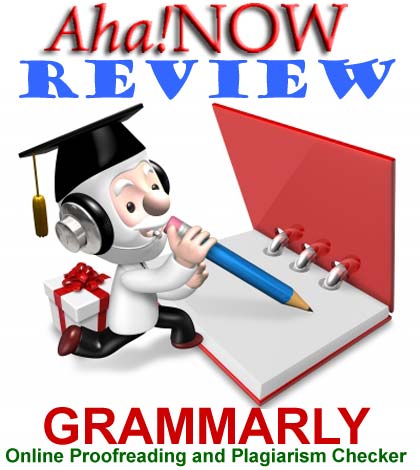Table of Contents
How would you feel if the post you are reading has many spelling and grammatical errors?
I know it will not be a good experience. Such errors slow your flow of reading and make you spend more time in guessing the right word or the correct sentence structure.
Moreover, what if you came to know that the piece you are reading is plagiarized – actually copied from somewhere else?
This would definitely leave a bad taste, and you might even decide not to visit that blog again.
Would you want this to happen to you?
I am sure not.
But what do you do to ensure that you do not commit such mistakes?
Talking of myself, I used to depend on my word processor, MS Word, to not make such mistakes.
The red, green, and blue underlined lines in it tell me if there are spelling, grammatical, or sentence structure mistakes.
This helped me to some extent, but still the errors remained and I also had to look up for other services to check the plagiarism level of the guest posts on my blog.
Fortunately, all my guest bloggers wrote original and quality posts so I was okay without any paid plagiarism checker.
However, sometimes you do need one.
All my problems were solved once I started using Grammarly.
I could proofread my articles to check for grammatical errors in a better way as compared to MS Word.
I could even check for errors and plagiarism as I wrote my article on MS Word. And I could do lots more.
I’ve had a great experience with Grammarly as I’ve been using it for some time now, and that is why I am writing a review on it.
This Grammarly review will show you how you can transform yourself from a simple writer to a superb writer.
I must confess that my English writing was not really that impressive, but Grammarly has been a great online help for me.
I’ll take you step-by-step to show how easy it is to use Grammarly, hoping that you also benefit from this leading online grammar checker, instant proofreader, and plagiarism detection tool.
Did you know that a post with spelling mistakes, poor grammar, and plagiarized text is directly or indirectly looked down upon by Google? Such errors can adversely affect your site’s SEO and ranking in the SERPs. Join the discussion here.
Grammarly Online Services Overview
It is very easy and simple to use Grammarly.
In fact, they have a very simple website too. When you visit the Grammarly website, you will find that everything is self-explanatory.
As you see in the above image of the Grammarly website, you can check the power of Grammarly right on its home page for free.
Copy and paste any piece of text and Grammarly will show you the critical writing issues in your text.
However, this is just a trailer; let’s get on to the main movie.
Before you start, I’d highly recommend that you sign-up for a free 7-day trial. You lose nothing but gain a lot.
You get error explanations and correction tips, context-optimized synonym suggestions, and citation assistance to help you avoid plagiarism.
If you are satisfied, then you may go ahead and purchase the monthly, quarterly, or annual Grammarly subscription.
But first, know why you should be using Grammarly.
7 Benefits of Using Grammarly
I’ll slightly mention the advantages you get by using Grammarly because I’ve personally experienced them.
- Instantly proofread your text for over 250 types of grammatical mistakes
- Use the option of different styles of proofreading for your different writing needs
- Get to choose the context optimized synonyms while Grammarly proofreads
- Access to highly effective adaptive spell checker
- Spot even the words that are spelled correctly but used in the wrong context
- Check your text for plagiarism and generate citations
- Integrate Grammarly seamlessly with the Microsoft® Office Suite, including Word and Outlook
These are just a few of the many advantages of using Grammarly that I’ve outlined to give you an idea of how powerful and useful it can be.
But if you are really serious about improving your articles and posts with respect to grammar and spelling mistakes, want these to read well and impress others, and also make sure that they are unique and original, then Grammarly is the tool you need.
You can use Grammarly as a free online proofreader and plagiarism checker also.
Of course, you’ll need to sign up to use the powers of Grammarly on your posts, articles, theses, projects, or even novels. You can always take a free 7-day trial to see if Grammarly works for you.
Proofreading and revising are important parts of the writing process. Know more about them including some tips from the Walden University on how to go about doing them here.
Grammarly Online Checker Review
Now, I’ll be giving you some information that you can only view and experience once you have subscribed to Grammarly.
When you log in to your Grammarly account, this is what you see.
You can upload any file, and Grammarly will instantly check your writing for plagiarism, scan for grammatical errors, and perform a word usage and spelling check.
After your file is uploaded, this is how your document is checked.
On the left is the text of your document, and on the right are the errors that Grammarly spots in the text.
The errors are marked line-wise, which you can correct by just clicking on them. You also have the option to know the reasons and rules, or ignore the error warning.
At the bottom of the Grammarly page, you will see a notification for the total number of critical errors that were spotted and the final score.
When you click on the “Score”, a report box opens.
The higher the score, the better the post. This report will list all the errors Grammarly spotted in your document and even give you the details of its findings.
You see Harleena’s name here because this Grammarly subscription is registered in her name. 🙂
You can download this report to send it to your colleague, client, or just keep it as a record.
On your online Grammarly screen, you have a few options or tools at the extreme left side.
You have the option to switch off any of the error types to not let Grammarly run a check for them.
You can even change the document type from the General to an academic paper, business cover letter, casual email, or even a novel to suit your proofreading requirements.
This was the review of the online Grammarly services. But Grammarly even makes it easier for you to use it’s services with your Microsoft® Office Suite, including Word and Outlook.
I’ll show you how Grammarly helps me to create better documents using MS Word.
Using Grammarly With MS Word
All you need to do is download the Grammarly Add-in, which doesn’t take much time (You will find the link when you log in to your Grammarly account).
Once added, you’ll see the “Grammarly” option in the top menu bar as well as in the top standard toolbar.
You can enable and disable Grammarly as you want, during the process of your document creation.
Once it is enabled in a document, this is how the document appears.
The Grammarly menu option on the top menu bar gives you the complete count and classification of all the errors found in the document.
As on the Grammarly website, you can enable or disable any particular error type. You can choose a specific type of the proofreading document such as an article or blog post, academic, business, technical, medical, creative, or casual document.
I love the Grammarly Add-on for MS Word. This saves me a lot of time as I do not have to use any other service.
I can check the document for spelling, grammar, punctuation, sentence structure, style, vocabulary, and plagiarism – at the click of a button and on the go as I write.
Undoubtedly, Grammarly is one of the best online proofreader I’ve come across. Tweet
You always need someone other than yourself to proofread your articles. Grammarly’s online proofreader provides another set of eyes to help perfect your writing.
It is faster than any human proofreader and can check all kinds of simple, complex, or weird spelling and grammatical errors. It is much more effective than the Microsoft Word’s default checking system.
Grammarly Helps Improve Your Writing
As you keep using Grammarly, you learn a lot about the kind of writing mistakes that you make.
You also find out about your strengths and weaknesses of writing, the solutions to the writing errors, and learn the ways to avoid them by keeping them in mind while writing your articles.
According to Grammarly:
“Grammarly’s proofreading tool identifies your most common mistakes and helps you understand how to avoid them. By tracking your progress, Grammarly’s online proofreader shows you how much you’ve improved.
Grammarly isn’t just an online proofreader; it’s also your personal writing coach. As it proofreads your text for grammatical errors, Grammarly also recommends improvements in style and mechanics to strengthen your writing.”
You get 24×7 online support, and you can also post your questions for discussion about grammar and writing on Grammarly Answers, at the Grammarly website.
You also get access to additional free resources like the Grammarly Handbook for further explanation of the grammar and writing rules.
Therefore, Grammarly is not only your proofreader and plagiarism checker, but also your educational tool for understanding what and how to improve your writing!
Conclusion of Grammarly Review
I do not undermine the abilities and capabilities of human editors and proofreaders. They are mostly likely to produce good results and do a good job.
However, if you are short of time and do not have a big budget to cater for editors and proofreaders, then Grammarly is your best choice.
I agree with these words of Grammarly:
“Grammarly isn’t just an automated proofreader—it’s a personal grammar coach, plagiarism watchdog, and writing tutor, too!”
Grammarly is easy to use, and it is for everyone – writers, teachers, students, bloggers, medical personnel, business persons, and you name it.
Whether you are a native or non-native writer or blogger, Grammarly will help you create error-free and impressive articles, blog posts, comments, emails, newsletters, and any other form of content.
I use Grammarly, and I recommend that you also try it. Sign up for the free 7-day trial, if you like it, then buy any of the below paid subscriptions.
I give a full 5-star rating to Grammarly. How about you?
Special Giveaways for The Aha!NOW Readers and Community Members
Hey, it’s Christmas! So, you’ve gifts at Aha!NOW today, worth about $310!!
Grammarly is giving away one free monthly subscription to one lucky commentator of this review post. Yes, one lucky commentator will get one month premium subscription of Grammarly, for free! That’s worth $30!!
All you need to do is write an impressive comment, answer the questions that we have asked, promote this post on the social media, and signup for a free 7-day trial of Grammarly.
Isn’t this great? Hold on, there’s some more surprise in store.
Grammarly is also giving away two free annual subscriptions to two lucky Ahaians or the official Aha!NOW Blog Community (ABC) members.
The Ahaian who tops the leaderboard gets to use the premium services of Grammarly for one full year. This is a $140 worth gift!
And, the Ahaian who accumulated the most AhaPoints in this year, since the inception of the ABC, will also get the annual premium Grammarly subscription worth $140 for free.
It’s Christmas already at Aha!NOW. 🙂 Don’t miss out on the free Grammarly giveaways! Tweet
Oh, let me remind you that Aha!NOW is celebrating its 4th anniversary on Christmas, 25th December 2014.
Don’t miss it because that will be the last post on Aha!NOW for this year. All the 3 winners of the Grammarly subscriptions will be declared on that day. So, the offer and giveaway is valid only till Christmas!
Till then, have a great time and look for another BIG surprise in the next post on Aha!NOW – on 22nd December. Bloggers especially can’t afford to miss it; that’s all I can say! 🙂
See you soon and don’t forget to sign up for the free 7-day trial of Grammarly. You’ll love it! 🙂
Over to You –
Do you ever need a second pair of eyes and proofreading help? What do you think of Grammarly? Will you give it a try? Share in the comments below.
Photo Credit: Grammarly, FreeDigitalPhotos
Affiliate disclaimer: Some of the links are affiliate links and I may get a commission if you click on them.