How To Make A YouTube Video Easily

Table of Contents
Video blogging is the future, this is what many probloggers have predicted. So, here is a complete tutorial on how to make a YouTube video!
Today’s post is from a special guest who has been a fellow blog community member for a long time.
It’s Angela McCall – a professional designer and a video blogging expert. She is even taking part in a video blogging challenge and I’m glad that she agreed to create a video for all of us.
In this guest post, she has covered all the basic aspects of creating a YouTube video, right from creating an account, preparing to shoot a video, adding special touches, and then uploading it.
This tutorial post will give you a head start in your video blogging efforts so you adjust and equip yourself well for the future of blogging.
So, here’s over to +Angela McCall from angelamccall.com sharing her expert tips on how to make a YouTube video.
[youtube=https://www.youtube.com/watch?v=jbRU_cLm8U4&w=620&h=360&rel=0]
How to make a simple YouTube video ~ Angela McCall ~ YouTube video
Click here to download the transcript
I heard that YouTube is now 25% of the Internet Traffic. Google loves YouTube.
And so if you post something on YouTube, you can easily get up there on SERPs and on Google’s number one page.
How to Start Your YouTube Channel
Five or ten years ago, creating a YouTube channel was simpler than it is today. Now, you have to have a Google+ before you can even create your YouTube channel.
That’s because YouTube is owned by Google. In order to have a Google+ you have to create your email on Gmail.com.
Once you create your email on Gmail.com, you automatically have Google+. Once you have the Google+, you automatically have a YouTube channel.
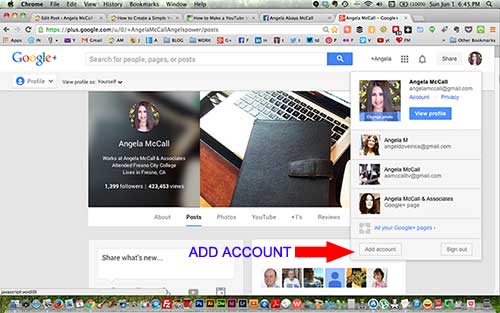
But say, you don’t have it and you want to create another account or another YouTube account, here’s is a step-by-step tutorial on how to create a YouTube channel from your Google+ account:
• Go to your main Google+ account
• Click your photo on the right
• On the bottom click “Add account” (if you haven’t sign in, go ahead and sign in)
• Click on “Create an account”
• Fill up all the necessary information in there such as your Name, current email address, password, birthday, gender, mobile phone, etc. then check on “I agree” on bottom then click “Next please”
• Then it will give you a new page. You can add your photo icon for the page either from your computer or the gallery they have set for you already.
• After you entered your photo profile, you can change your cover photo on your new page account.
• On the menu of your Google+, click on YouTube. From there click your YouTube channel.
• Whatever photo icon you have in your Google+ page, the same photo will appear in your YouTube channel. You can change the cover art on your YouTube channel. Upload photo from either your computer or the gallery. Make sure the photo is as big as 2560 x 1440 pixel resolution.
• So, now your YouTube channel is ready to go!
Software You Can Use to Make a Simple YouTube Video
Nowadays, when you buy a desktop computer or a laptop computer, you automatically have a built-in video camera.
Macintosh users use iMovie and PC users use MovieMaker to make their videos.
Or if you prefer to create your video from your mobile phone, you can do that too. Just upload the movie from your mobile phone to your computer and it will do the job.
I have never done a video of myself from a mobile phone but if you don’t have any choice, you can do it from there. Mobile phone can create a simple video.

The other day while I was fooling around with my iPhone, I found out this new application called Capture. I tested it.
I could create my own videos and also upload several videos from my previous creations and add music as well.
This application is only available for mac users. I’m not sure if this is available on android mobile device. But I did check and I’ve seen several that are similar to it.
You can also use a regular camcorder to create a simple video. Make sure that it has USB connection for your computer.
Stay away from VHS camcorders since they are obsolete and you cannot transfer your video to your computer.
You can however, transfer your VHS video to computer but it is much more expensive to produce in comparison to a digital video.
If you buy a good camera, you can never go wrong on creating your YouTube video. Nobody complains on a very good video.
If it looks good to you, chances are it looks good to others too. When it comes to filming myself, such as me talking in front of the camera, or me singing a song in front of the crowd, I have to have a good camera.
And I believe wholeheartedly that the video built-in my MacBook Pro is good enough.
Nowadays, iPhone and Smartphone can take great videos. It seems like they make things easier for us to do this. Almost everyone can make a video without a sweat.
Tips on Creating a YouTube Video
To create a simple video, you don’t need expensive camera or lighting.
You can use the lights and lamps you already have at home. If you have a floor lamp, that will help spread the lighting in the room.
Use your desk lamp to aim at your face. You can adjust this with less or more lighting by moving the lamp back and forth, up and down, you get the idea.
You can check the lighting on your computer camera (if that is what you are using to make a video with) and you can either put more or less lights, depending on your taste.

• Make sure you don’t chop your head on video, put a two inches gap above you in the window frame.
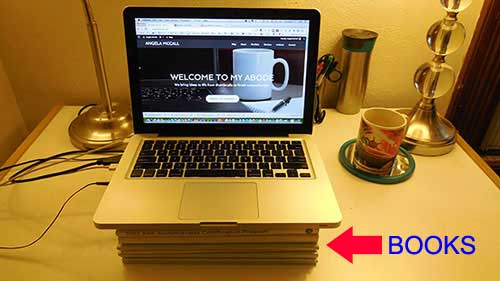
• When you speak to your laptop camera, for instance, stack books underneath your computer. Keep the camera on your eye level. This way you are looking straight ahead to the camera, which will give you an illusion that you are looking straight to your audience.
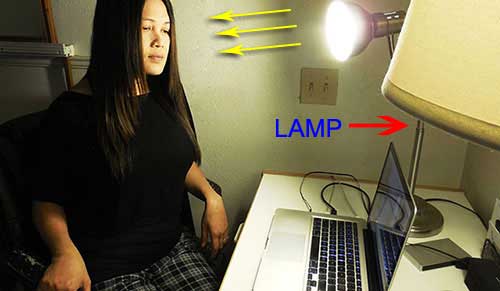
• Direct a lamp to your face if you want to cover some imperfections on your face such as wrinkles, pimples or acne you’re trying to hide. Remember good lighting makes your face look smoother.
• The lights on my face gives me a softer look. When you go to a television production, notice when they are taping their show, they normally aim the lights at the person they are filming with. Now I know the reason why they do that. It makes you look better with the lights on. And you look a lot nicer on the camera.
• Some people actually complained to me that I have too much light on my face. But I like to have that milky and smoother face in front of the camera while I’m singing or talking. I’m not born with a smoother and beautiful face like the models and so when I’m in front of the camera, I like to look my best. At least something that I am not embarrassed to say that is me on the camera.
• If you don’t want too much light on your face, you can put more floor lamps that has 3-ways lamps where you can aim it at the ceiling, to your face, and to the room, this way you have less lights on your face and your natural skin is more conspicuous. Have it your way!
• You can wear make up. But make sure you double your make-up application because the camera will not see it. With the help of make up, this can help make your skin looks smoother and gives you that flawless look. As you can see here, I am not really wearing any make-up here other than eye shadow and liquid foundation. No lipstick. No blush. But my hair just have to look right to compensate for what I didn’t have on my face.
• If you are filming yourself in front of the camera and you have a bad hair day, you can either wear a hat or a bandana around your head. Some people can be sensitive when it comes to hair.
• Wear something comfortable in front of the camera. Do not wear something that itches you or irritates your skin because that can create too much distraction when you are taping.
• When you are speaking in front of the camera, do not move your head back and forth because you can make your audience very dizzy. Try to stabilize your head as much as possible. I’m not saying you should act like a robot but you can practice in front of the camera and judge it for yourself and you will see what I’m saying. (break in 2 parts)
Introduction, Transition, & Cool Effects
Scrolling effect on your YouTube video introduction creates an interesting visual. You can include your Title.
On iMovie, you can create an automatic introduction and ending at the same time.
You can insert Transition and Cool Effects in between your photos to create a dynamic visual effect.
You can put Sound Effects or Background Music if you’d like, whichever is better to present your video.
Recording Tips
Nowadays, all desktop and laptop computers have their own microphone built-in. So, if you are speaking before the camera, I don’t think you need to buy extra microphone just for this.
Unless you are building a recording studio and this is a different story. We are trying to create a simple YouTube video. And you need not to spend extra money just for microphone.
Whether this is my singing videos or tutorial videos, the built-in microphone in your laptop is good enough to record if you’re simply just going to create a simple YouTube video.
When you are recording your video from iMovie or MovieMaker, don’t worry so much about making mistakes.
If you said too many “ahs” and “ohs” and “you know”…you can edit all these and delete them in your video.
In recording your video, it is very important to get your momentum on this instead of stopping, and restarting all over again, which in the end can drive you crazy!
How To customize Your URL on YouTube
As you can see below the “UC7ZWSD-2dicyAVHihSjY8sQ” is very hard to remember. So you want to customize your channel so that people can remember it a lot better.
Plus, you can also include your URL at the end of your video such as – subscribe at: aamccalltv – instead of a URL with weird characters you can’t remember.
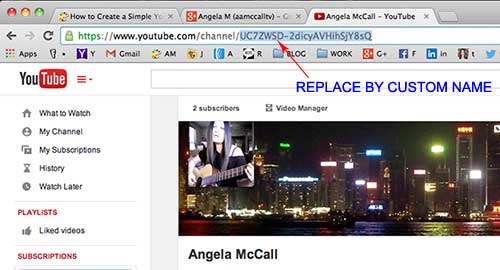
Here’s how you do it
• go to your main channel
• on your icon that looks like a round wheel select “YouTube settings”
• next to your photo icon click “Advanced”
• on Channel settings, click “Create custom URL”
• on the window that says “Create custom channel URL” then click on “Create custom URL”
…this should create a new name on your designated URL.
Now instead of these crazy and hard channel names, you now have your customized URL you created for yourself.
You can easily put the caption text at the end of your video to encourage subscription. Or you can put your customize URL on social media a lot easier for recognition.
Uploading Your YouTube Video
• Go to your main YouTube channel
• Click “Upload” on the right hand corner
• Click the red arrow, underneath says “Select files to upload”
• Select the file you want to upload from your computer
• Put a Title on your video
• Enter your description
• Enter your tags (your tags are the same as “keywords”)
What to Say on Your YouTube Video
Be yourself. Try to relax and don’t sweat too much on what to say on your video. If you’d like you can practice first to yourself.
Create a video of you talking in front of the camera and do not upload it on YouTube. If you want support from your friends, upload the video just for their eyes only.
Then they can give you a feedback without exposing yourself to the whole world.
When you do something often, you become better. Like they say, practice makes you perfect.
So practice…practice…practice…on creating your YouTube video. This is like public speaking, except you are creating a video, and this video you can edit when you make a mistake.
On public speaking, you cannot correct anything if you make an error. So video making has more mercy when it comes to editing.
There’s a lot of things you can say on your video. You can talk about your product, or you can recycle your blog content and talk about it. Google loves that. That’s not duplicating your content.
What you say on your video is different from your actual blog post. You can use YouTube as another format to spread your business online.
This is also good for expanding your audience. You can attract a different set of audience.
I hope you learned something from this tutorial video. If you have any questions, do not hesitate to ask me in the comments below. Please share it with your friends. Thank you for reading my post.
Over to you –
Did you know how to make a YouTube video? If you’ve made one, what were your experiences? What did you learn, and how can you create a better YouTube video? Share in the comments.
Photo Credit: FreeDigitalPhotos, Angela McCall
Disclaimer: Though the views expressed are of the author’s own, this article has been checked for its authenticity of information and resource links provided for a better and deeper understanding of the subject matter. However, you're suggested to make your diligent research and consult subject experts to decide what is best for you. If you spot any factual errors, spelling, or grammatical mistakes in the article, please report at [email protected]. Thanks.






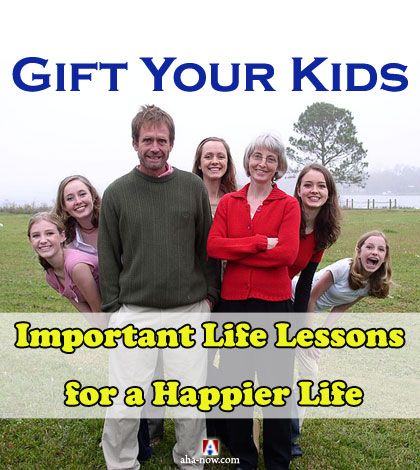
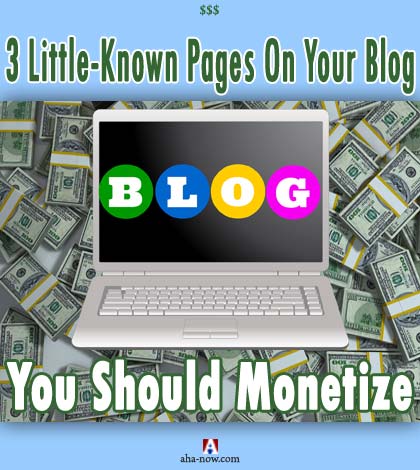



I never step into youtube upload section as i feel its not easy to create and edit video but after reading your tutorial i think i need to try that once.
Hi Vishnu,
Oh wow…that’s very COOL. I’m so glad that this tutorial video made it EASIER for you to create your future YouTube video. I’m soooo happy to hear that. Thank you very much for stopping by. Have a great day!
Angela
Hi Angela,
It’s good to read this post.
I totally agree that video blogging is the future. Every blogger must learn how to create their own YouTube channel. I am amazed to know that I can create my YouTube channel with my Google+ account.
I have read about creating the channel directly with YouTube but you have told us the direct method via our Google+ account. I hope this will every blogger who wishes to do the job.
The tips you have given are really amazing and helpful. You have pointed out about the border, lightning, placement of laptop and many other stuffs in an appropriate manner.
I will surely keep these points in my mind when it will come to create the channel.
Thanks for sharing your thoughts with us.
Have a great day. 🙂
~Ravi
Hi Ravi,
Thank you very much. 🙂
Yes, video blogging is the wave of the future. And the 2014 year is the year of the podcast. So far we have about 400 million bloggers…very saturated market. BUT…we only have 400 thousands pocasters, so the competition on this one is low. Plus, your audience is more targeted. Yup, you can sure make a YouTube channel with your Google+ account.
Before, you can create a YouTube channel without having to do with Google+ but now you CAN’T. Because YouTube is now owned by Google…and they want to execute the two apps together, hand in hand.
I’m so happy to hear that these tips given are helpful. That’s what we aim for. 😀
Thank you so much for adding your valuable comment. Have a wonderful week.
Angela
These step by step instructions are so easy to follow. I have not ventured into making a video but I definitely know this is information that will be vital in making the process very easy. I know I need to practice so I can feel comfortabe in front of the camera. That is probably my weakest point. It is also nice to know that I do not need any very expensive equipment to make videos. Thanks for sharing.
Hello Nathaniel,
I’m so glad to hear that you find this step-by-step instructions tutorial video appropriate for making your video blogging. Yeah, it takes practice. The more you do it, the easier it gets. The more you reveal yourself in front of the camera, the braver you get, the easier it feels. And you’re right, you don’t need expensive equipment to make quality videos. Thank you for commenting and for stopping by. Have a great week ahead.
Angela
Hi Angela Mam,
I have read many post on this topic but this guide is damn easy & informative. The people who search for easy ways to earn money online i think this post will help them a lot.Keep Rocking Mam with your posts. 🙂
Hi Jayraj,
Thank you very much. I’m so glad to hear that this tutorial video is an easy guide and informative. Exactly what we are aiming for. I appreciate you stopping by and commenting on Harleena’s blog. I hope you have an awesome week ahead. God bless…
Angela
Hi Lorraine,
Oh, I’m so glad to know that you learn how to customize your URL. Seems like a lot of people didn’t know this, I’m surprise!! But I’m glad that people are learning how to customize their URL, yeah it’s easier to remember if you can just customize it…instead of these crazy characters. And the books always helped me and so anyway, thank you for stopping by and contributing your nice comment. Have a great Sunday!
Angela
I didn’t know how to customize the URL before I read this post. Thanks for that tip!!!
I’ve made a couple of videos already, mostly from my phone, and will make more again, so it’s good to know what I’m doing wrong and where I can improve. The books under the computer is a great idea.
Hi Harleena Mam,
I am back as my exams are finished now, and am totally free so i started reading your blog again without any tension. Here i see there are many quality guest poster came to your blog. Alredy you are quite popular in blogosphere.
I was searching for this post only on how to create Youtube video so that i can monetize my videos and make some more bucks. Here Angella came up with the post i was searching for, Even it helped me how to sit on any google hangout with using proper placing of Cameras and Light.
Thanks
Have a Good day Ahead
Hi Suprabhat,
It’s good to know that the tutorial video came just in time to help you in your future videos. Have fun on Hangouts. Thank you for commenting and wishing you a great week ahead. Happy Sunday!
Angela
Angela you are so right on about the importance of making a youtube video for SEO rankings. I will put up a product and then add a youtube video and Google will index the video before the actual product. Also the plus side is that most people are visual and would rather see a picture or video of the item then scrolling down and reading all the text, that maybe very boring because it was written for the spiders to crawl your website.
Hi Arleen,
That’s right. Google index the YouTube video faster than your post. So Google loves YouTube. What a better way to increase your ranking than having a YouTube video embed in your post. Anyway, it’s good to see you my friend. It’s been a long time since I’ve seen you. Hope you have a nice weekend.
Angela
Hi Angela McCall,
You killed it with this easy to grab guide, video marketing is something I have been looking up to recently.
I think it will help increase readership on my blog, I have thought over it for about 6months now and will look forward to creating my very first video using your instruction.
Hopefully, it turns out good all along. Thanks for sharing and do have a blessed week already.
Hey Obasi,
Im so glad to see you my friend 🙂 Oh, I am so glad to hear that. Glad this tutorial video came at the right timing!
Oh absolutely. Google loves YouTube specially if you embed it in your post. It helps boost up your SERP. And if you have a high bounce rate, put a 5-minute video in the beginning of your post, this will help it go down. So yeah GO FOR IT!!!!
Thank you for stopping by and commenting on my post. Have a blessed weekend.
Angela
You got some Great tips to create a nice Youtube Video!
Great tips Angela!!
This is really the entire package on how to become a good video marketer!
Video Marketing on Youtube – to brand yourself and your blog online – is a great way to get free targeted traffic as well.
You hit it out of the park with this one!
Thanks for sharing this awesome tutorial!
I wish you the best!
Cheers!
Hi Freddy,
Thank you very much for a wonderful compliment. 🙂
Yes, that.s what we are aiming for, to have a complete step-by-step for beginners.
Google loves YouTube specially if you embed it in your post. It’s easier to increase your SERP and page ranking. Quality video and quality content works great.
Thank you so much my new friend. I only wish to continue to do this. Help others.
Sure, my pleasure! Thank you so much for watching my tutorial video.
Have a great weekend.
Angela
Hi Angela!
If I hadn’t joined Bonnie Gean’s Video Challenge on Google Plus I would not have met you, so thanks Bonnie Gean! 🙂
What an excellent, thorough tutorial you did here as a guest writer – simply fantastic! I like the pictures to give folks an idea of what you’re referring to with regards to position and lighting, etc. Love when visuals are included because I am such a visual learner, that’s why I love videos!
You’re warm and quite the natural, Angela. Your voice is warm and friendly also, which is such a plus.
So proud to have known you when you were hesitant about videos yourself, and now you’re teaching others! Way to go and congratulations on your success!
Very well done! 🙂 Talk soon,
– Carol
Hi Carol,
I’m so happy to see you 🙂 I am stoked that Bonnie Gean invited me to Video Blogging Challenge. The feeling is mutual. I am so happy that I have met you, I actually posted something about you in Facebook saying that you are amazing in video blogging who has a voice of an angel.
Thank you very much my friend. Your comment means a lot to me. Me too, I am a very visual person. I love to include photos. Coz like they say, a picture say a thousand words. I am also passionate of video making, that’s why I always create short movies of either my dog, granddaughter, just about anything I find interesting. Speaking in front of the camera is pretty new to me. That’s the one I’m stepping out of my comfort zone and pushing myself to do out of the ordinary.
Yes, I couldn’t believe I was doing this too. Thanks to Bonnie Gean and also my other graphic designer friend (Rob Cubbon) who keep encouraging me to practice…practice…practice in YouTube, so someday I can put a course in Udemy. Have you ever thought about teaching in Udemy? You can actually make $1000/a month just by having a course there, and that’s passive income. And that’s what I’m aiming for. That’s why I’m motivated to do this video blogging challenge. Anyway, I want to thank you for coming by and commenting here. I really appreciate it. Have a blessed weekend my friend.
Angela
Hi Angela,
You can well consider you more than lucky for getting an opportunity for guest post for aha now. A very few (and lucky folks) get this opportunities for that. Cheers!
With the coming of YouTube many NOBODYs have turned into celebrities. Youtube is indeed the future. A simple video can make you a celebrity over-night. How I wished to learn how to make videos. Though I went through many guides, it didn’t cleared my doubts.
But, your post was simply awesome. It did help me a lot. Thanks for this informative post.
Thanks,
Sid
Hi Sid,
Thank you very much. I feel fortunate that Harleena asked me, I am indeed flabbergasted and very happy to know that she trust me. <3
I hear you. YouTube has given a lot of people a big break and opportunities to be heard. Thank God for this technology.
Ah, this is wonderful and good news. Exactly what I'm aiming for is to help you and I'm so glad to hear that it did. Thank you for stopping by and have a nice weekend.
Angela
Hello,
I am thinking to make videos on spiritual teachings, nature etc. As I am new to Youtube, this article will definitely help me to create YouTube video easily. I am really thank full to you Angela…
I have heard that we can make money from YouTube videos. Is it true? If yes then tell me how?
~Diana
Hi Diana,
I have a friend who is doing this similar thing with spiritual and nature video. It’s good to shoot your video sometime outdoo, showing nature out there while you talk about spiritual things. When you’re doing a video for your blog, make it short like 3-5 minutes long.
Ooops! So sorry I pushed the wrong button, I wasn’t done what I was saying. As I was saying, when you create a video in your blog, keep it short up to 5 minutes only coz many have short span online. When you put a video on your post, this gives you less bounce rate specially when people find you on Google search, they’d click your video first. Put the video in the beginning of your post to have LESS bounce rate.
Yes, you can make money on YouTube, in your channel setting, make sure click on monetize and YouTube will do the rest. And also, from what I heard, when YouTube starts seeing a lot of traffic and people subscribe to you, YouTube (I think) pays you .05 cents for each subscriber. So if you have a million subscribers that’s like $50,000 a year. I only read this once, let me check again the latest news on this and will get back to you later…
Angela
Hi Angela,
Great to see you here on Harleena’s blog!
I remember the first video you have done. Girl, you came a long way in such a short time! I’m thrilled watching you grow in leaps and bounds. (clapping hands)
You have given a wonderful way how to produce videos. I thank you, especially for that lighting tip. No matter what I do, I get all crazy with the lighting. I’m going to try this method out.
I had to laugh when I seen the computer on books because that is exactly what I do! lol
As for sound quality, I use a “snowball” microphone for my mac. Although the sound it is great already on my computer, adding a snowball mike has many advantages. It blocks out other sounds and picks up what I’m saying in a better way. – That’s my two cents.
Thanks so much for sharing your tips!
-Donna
Hey Donna,
Thank you for a very nice welcome, girlfriend. 🙂
OMG…yeah, I was nervous the first time. Nervous doing this tutorial video for Harleena too since it’s my first guest post. But I’m so glad she is happy with my video. Thank you for the applause.
Do you remember when I said I didn’t like my video with channel 30 when they did an interview of me? The videographer brought all his professional lighting equipment in my house, but I didn’t like the way he took it. I looked horrible on some parts of his video which even today I’m still ashame to show it. So I’ve learned that when I take a photograph of myself with the sunlight on my face, it made me look younger and I like the look on my face. My daughter taught me that photography technique, since she loves taking pics of herself on iPhone. Anyway, that lamp directed on your face is the same effect as if you have the natural sunlight, I actually started to like what I see instead of resenting myself in front of the camera.
Haha…great minds think alike!! Congratulation on the books part. 😀
I heard about the snowball. And years ago, hubby bought me a microphone similar to snowball but I took it off of my computer because it was creating too much feedback, so the built-in microphone is good enough. What I do on I movie, after I tape myself on there, I adjust the sound from up to 200%…doubling the volume so when I convert it for YouTube the sound is louder and much more clear.
Thanks for taking the time to watch the video and for commenting on my post at Harleena’s. I appreciate all your great support. Have a great week!! xoxo
Angela
Good advise. I especially liked the ide of putting the laptop ontop of a sack of books. I am gonna start doing that for sure. Sure beats slouching in my chair. LOL.
Another good idea may be to film outdoors like Andy form CommentLuv likes to do.
Hi Troy,
Oh good, I’m glad you found that books underneath your laptop valuable. I find that one very helpful as well. Anyway, thank you for stopping by and appreciate your feedback a lot. God bless…
Angela
Hey Angela,
Well look who is guest posting at Harleena’s place and being called an expert shooting YouTube videos. I bet you never expected that. See how quickly things can start happening just from taking that first step!
What a great post you shared and did you know that I learned something new from you today? I didn’t realize you could do a custom URL! Duh! Where have I been? But I’m also not shooting a regular amount of videos either. Still that’s no excuse for me not knowing that so thank you for that lesson young lady.
You really knocked this tutorial out of the park so hopefully now we’ll see at least one from Harleena. Think we can talk her into that? LOL!!!
Really great job Angela, need I say more! Thank you ladies for this fabulous share and I hope you both have an awesome week.
~Adrienne
Hey Adrienne,
I was stoked when Harleena asked me, I couldn’t believe my ears. Excited, speechless, and nervous at the same time…all in one feeling. And wow, I am really not an expert shooting videos, I still have a lot to learn. But I appreciate all their wonderful comments.
Oh, is that right? Hahaha…you are silly!! Seems like that is the number one what everyone told me that they didn’t know you could customize your URL. So I’m pretty happy that everyone appreciated that.
I’m anxious to see Harleena create a youtube video. You’ll never know, she might surprise us one of these days! 😀 I’ve just learned from Rob Cubbon that there are actually 400 million bloggers. Imagine that, you are competing with these people…a touch of a personal video imbedded in your blog will set you apart from millions of bloggers who are doing the same thing. There are only 400K doing podcasts vs. 400M doing blogs. So take a pick. Pick the low competition. Plus, Google loves YouTube.
Thank you so much for adding your valuable comment. Thank you also for all your support and encouragement. I am heading soon to your blog. Sorry for running behind. Catch you soon!
Angela
Hi there, Angela!
Great video, very helpful!
Although, I kinda thought that the lamp was way too focused, too bright… maybe you should try opening the main light then place the lamp a little bit far.
I’m no expert, but I tried it a couple of times and it seemed to work out pretty good.
Anyway, thumbs up for this helpful tutorial, great job on those books, there’s got to be a way to do it! And there you have it.
Have an awesome day ahead!
More power,
Ann07
P.s I also found this post shared at kingged!
Hi Ann07,
Thank you.
I did mention it on my post that you can have it your way, I like my lamp closer to my face to give me that milky skin. If you want to have your skin more conspicuous then you can put it back more.
So yeah there’s no limit to this…
If I have all the reflector, more lighting in the room, I will definitely move the lamp from my face, but since I don’t have any other sources, I’m doing the best I can, anyway, thank you for stopping by. I appreciate your comment. Have a nice day!
Angela
What helped me the most with youtube is learning how to do annotations. I learned from other youtube videos. Everything is out there that you ‘d want to know. I have to do some recording this week, so this is a well timed post. Most of this is for beginners though, but it sure is validating!
Hi Jodi,
I have done annotations on YouTube but didn’t really like it. It’s good for people who are in their computers such as a laptop and desktop, but when I tried to view the annotations created direct on YouTube, on my tablet and iPhone, I cannot see ’em. So I would rather do annotations on ScreenFlow instead. Anyway, thank you for stopping by and leaving your feedback. I appreciate it. Have a nice week.
Angela
Hi Angela and nice to see you at Harleena’s.
I apologize to both of you, for being late here, but my life brought me off line pretty much all last week, and I haven’t be able to keep up with my blog reading routine.
This is definitely, a superb tutorial on YouTube and how to make videos that look professional.
I will definitely go over that post over when I have more time in my hand.
Hope you both have a terrific day!
Hi Sylvianne,
Please don’t apologize, I know that people can be very busy at times. I’m just happy to see you here. Hope you are caught up with your routine. Me too, I’m behind with my reading my friends blogs and commenting and so I’m doing it now.
Thank you very much for stopping by and hope this tutorial video helps your business. Have a great week and take it easy my friend.
Angela
Hi Angela,
Wow! What an awesome post!
Just for fun, I have recorded videos in the past and uploaded them on Youtube (and kept them private). But, I never gave so much thought about recording a video.
Obviously, your experience has taught you these technical glitches which we could now avoid because of your post. Thank you for sharing.
I prefer to open all windows, have a table facing a window for natural light to come on your face while speaking into laptop (or iPhone) camera. It is so much better than using lamp for lighting.
Regards,
Kumar
Hi Kumar,
Thank you very much. 🙂
I started video making of my kids. I still have some of the VHS format. Dang, that’s been a long time! Anyway, I have always done a video of my kids, create a story, put background music. Sometimes videos of my furry babies and put a background music…Tutorial videos, however, is very NEW to me. Also, speaking in front of the camera is also very NEW to me…in fact it is OUT of my comfort zone. But my friend Bonnie Gean had to kick my butt and pushed me beyond. Which I’m glad and now I feel getting more and more comfortable about this. So long as my lighting is GOOD I feel confident to speak in front of the camera.
As far as lighting is concerned, the natural lighting (i.e. sunlight from your window) is actually the BEST. I have recorded a video once using just the sunlight from our window during a Music Video and it came out just fine. Sometimes certain light exposure on certain hours (i.e. 3:00-4:00 PM) is good to have. It makes your face looks softer.
Glad you found this tutorial video helpful in creating your own video someday. Wishing you a great week ahead and thank you very much for commenting and sharing your valuable feedback.
Angela
Thank you so much Angela mam for sharing this great tutorial. Indeed it is what I was actually looking for from last few days across the web but I really forgot to check the best expected spot i.e. Harleena mam’s blog 😀
Keep Writing and Thanks Again.
Hi Ritesh,
Oh, it’s my pleasure!! 🙂 I’m glad that you found what you are looking HERE at Harleena’s blog, the BEST blog in the whole world. A little bit of everything. From relationship to video making…you can find it here at Harleena’s. Anyway, dear friend. Have a great week…
Angela
Hello Harleena,
What a nice surprise to have Angela here to share her video experiences with us here on your blog. I never really thought about using my floor lamp to use for lighting, what a great idea. I guess I never really gave lighting very much thought..
I do agree you will get better as you go Yes practice…practice…practice…
Thanks for sharing.. Chery :))
P.S. I did land here tonight Via Kingged
Hi Cherry,
It’s good to see you! 🙂 I know some people don’t really use their floor lamp but I think it’s great to light your surrounding specially if you have a green background the 3-way lamp that can aim at your ceiling, another on the wall, and/on you is a great way to have. You don’t need expensive lighting to really make a quality video. I’ve seen someone did this and it looked great.
Kingged.com….I haven’t check that website yet. But it’s good to know you came from there. Anyway, have a great week ahead my friend.
Angela
Hi Angela,
Welcome to Harleena’s blog! Thanks so much for putting this tutorial together. I have always wanted to learn but never knew where to begin. Now I have it all on this great post!
Thanks Angela! I hope you ladies are having a great weekend.
Hi Corina,
Thanks for a nice welcome! 🙂 I’m glad to know that now you have an idea how to create a video. No biggy really. Just courage enough to put one. You too, have a nice weekend dear.
Angela
Hi Angela,
I thought you did a solid job on this post. I think you should have mentioned a bit about audio quality as many people have told me that they may still watch a video that is poorly shot but will not tolerate one with bad audio. I had trouble getting my audio level high enough, so i didn’t start recording videos until I could buy a microphone headset that fixed this problem.
Also, it may be because I’m blind or not just as tech savvy as I’d like to be, but I find quick time pro easier to use than iMovie. You don’t had as many editing options, but it seems to work better for me. It might be the case for some of your readers. I do need to fix my url. thanks for the instructions on that. and a video doesn’t have to be perfect to upload to youtube.
Some experts even suggest that too perfect will come off as impersonal. And after I post a video, usually write a blog post to give people another way of accessing the material shared in the video. IN these blog posts I include a link to the whole youtube video as well as links to the key video elements to save people time. I haven’t started posting an audio version of the videos yet, but some people strongly suggest you do this. thanks again for the tutorial. Take care, Max
Hi Maxwell,
I think the microphone in my computer is good enough. I didn’t have to use an extra money just for the microphone. We try to concentrate on available freebies. When you create a movie on MovieMaker or iMovie, there is a spot there where you can double the volume. Sure, an extra mic would be nice but not necessary for a simple YouTube video specially for newbies.
Whatever works for you, may it be QuickTime Pro or something else, then let it be. Be my guest. I’m not restricting people to use iMovie. I’m showing it there because that’s the only one I’ve ever used to create my videos. The basic stuff I’ve shown there is similar to many movie editors I’ve heard…such as MovieMaker, Final Cut Pro, Movie Premier, etc., etc.
That’s true. You made an important point. Some people doesn’t like to see videos that are too perfect, coz like you said, it’s impersonal and we want to connect with our audience on a PERSONAL level. I believe when you create your YouTube video, you can easily convert this to a podcast as well. So you covered both. Thank you so much for commenting. Have a great weekend.
Angela
Hello Angela and welcome to Harleena’s blog 🙂
Creating Youtube videos helps to drive traffic to ones blog. I have created series of tutorial on my youtube channel but i haven’t had a video where i showed my face 🙂 .
Ahhh… I just learned something new in this post, which is; how to change your youtube video url. Nice…
Thanks for the lovely tutorial and tips. Do have a wonderful weekend
Hi Babanature,
Thank you for the warm welcome! 🙂
Perhaps you could join our community in Google+ called “Video Blogging Challenge”. You will get benefit from this community. Everyone encourages you to get in front of that camera.
Glad you learn how to change your YouTube video URL. *smile*
Thank you for contributing your wonderful comment. Have a nice weekend.
Angela
Thanks a lot mam to share such a great article with us.Now i get to know completely that how i also make videos on youtube .Harleena mam, Very genuine blog you have and making India stand Internationally and you are inspiration for me.Feeling much glad on being here.
Hi Suraj,
Thank you very much for your feedback. Have fun creating your YouTube videos. Harleena is a Great Lady. No doubt in my mind she’s making India look very good. She’s a great ambassador. 🙂
Angela
Hi Angela
This is a very cool post making videos for youtube. YouTube is one great place where I have spend a lot time watching Hindi serials that I have missed. I have made some videos but are of low quality. But really wish I could make good videos and this post has come at the right time.
Hi Shalu,
Glad that this post came at the right time for you. So YAY!!!! I couldn’t be more happier. Anyway, thanks for the feedback. Happy weekend.
Angela
This is very helpful. Creating a YouTube video might seem like a “rocket science” to many people but its good to have piece which douse the fear or worry! The tutorial is extensive as it dealt with a lot of insights.
The tips on light adjustment and customization of the url are revealing to me. Angela did a very good job in this tutorial. Thanks for sharing this Harleena!
I left this comment in kingged.com where this post was shared for Internet marketers.
Sunday – kingged.com contributor
Hi Sunday,
I am so very happy to hear that. Thank you.That is our main target. To make things easier to the newbies. So it doesn’t take rocket science to create a simple YouTube video.
My pleasure! Thanks to Harleena for all the help and suggestions! 🙂
Wow…this is the second time around I heard this website – kingged.com – I should check them out. Thank you for the shout. Happy weekend and God bless…
Angela
Hi Angela.
Although I have made some small intro videos too by using some tools such as Powtoons, but you have presented the best effective way of video making through computer’s or mobile’s camera.
You have explored almost every aspect that should be considered to make a qualitative video, such as camera’s orientation, light intensity, color combinations, presenter’s exposure etc.
Although some of the factors you have included in the post are simple, but you have managed to present them extraordinarily.
Further, you have also mentioned the most important aspects of YouTube platforms too, such as creating a channel, optimizing it, and what type of text should be placed while publishing the video.
I must say, every video marketer and blogger (as they need to create videos time to time) should read this post to get the best tutorial on video making and publishing.
Thanks for sharing the qualitative resource.
Hi Sandeep,
Thank you very much. Yes, you can never go wrong with your computer or mobile phone, they make things a lot easier to create simple video nowadays.
Oh, I’m glad to hear that we covered every aspect there to make a quality video. Everything I’ve showed there came from the built-in camera and microphone. So if I can do it, so can you.
Aw, you are sweet. 🙂
Some people don’t know how to change their channel and have been using these weird characters. So having it customized is a lot easier to remember and include in the ending of your video such as subscription…
Thank you very much for leaving your wonderful comment, have a great weekend,
Be blessed…
Angela
Hi Angella,
I had always thought that YouTube was for the highly knowledgeable person.But your step by step instructions were very simple which even a newbie like me could understand. Your tips regarding the arrangement of lights and make up tricks were very easy.I know when you show anything visually the impact is always instant and immediate. It is something newcomers like me should learn.
Hi Mathi,
I’m so glad to hear that you found this tutorial video easy to follow. That is our target. To make things easier for the newbie to create his/her own YouTube video. Thank you so much for your comment. Have a great day!
Angela
Angella, I have been playing around with videos for quite a while and I found some lovely ideas here which have gotten me thinking.
The tip about placing books… Why didnt I think of that one?
And the light tip .. Thank you, that would add a softness to the face. I will use it as soon as I can purchase a lamp.
I wish you had elaborated on that section on adding the transitions, and a trailer with movie maker.
I want to add a entry slide to my videos and a trailer with good effects.
Please guide me to a good video online.
Hi Latha,
Oh, thank you. I’m glad this video gave you ideas!
Glad the tip about putting books underneath your laptop helps. Also, another good tip is, place a photo of your loved one or a best friend behind camera, so when youre talking you’re looking direct to the camera as if you’re talking to a very good friend. Be yourself.
I was always worried when I’m in front of the camera, I want to look my best. So the lamp pointing at me, I found it gave me a smoother face which covers my imperfections. The liquid foundation and the powder combined is superb for making your face look great in front of the camera. So even when I’m not wearing lipstick or eye shadow, the lights on my face gives the illusion you are wearing pretty good make-up.
Perhaps that would be more of an “advance” video as far as showing more transitions, background effects, and the movie trailer per se are concern. I will cover that in future videos. This is like a video just by itself. There is so much to cover that it might confuse and overwhelm the newbie.
Entry slide…you mean an introduction? I believe I covered the intro in my video. I have never used MovieMaker coz I’m a Mac user. MM is for PC user only. iMovie is for Mac user, and that’s the one I use. I remember that project “The Orb On My Photograph” took me the whole day just to edit that video. It’s the editing that takes so much time. You can see the whole video here – youtube.com/watch?v=SCgJcJPxe1o – and get an idea of what I have done there. Some of my friends said to me that it scared them when they watched my video…and that the sounds are very interesting…which is the “effect” I wanted to target. So that video is successful. You can still show just photographs in your trailer and doesn’t have to be a moving video. If you create a very interesting background music effects, it can do justice in your video.
Okay, watch my future videos for advance sound effects and other stuff. If you’re in a hurry you can try to search YouTube for this. Just search “special effects in MovieMaker” or something like that. Thank you so much for your comment.
Angela
Hi Angela McCall,
A big thank you for writing one of the most comprehensive tutorials on making a YouTube video. You covered all things which are required to make a good video including equipment part, recording environment and then the whole process of recording and its editing.
You also mentioned various types of gadgets to record a video and then upload it at YouTube Channel. To make an indoor video this is wonderful post and further an indoor video can be blended with outdoor shots either newly recorded or from a library. But we must not pirate others shots and try to buy them or give them proper credit.
Owing to rising competition in video blogging innovation and creativity in a video is must. That is why people use the option of inlay and outlay in their videos to give narration and display of things discussed in video both at one screen. This is a little techie but with the help of any software like MovieMaker it can be done so easily.
Similarly purely an outdoor video with background voice-over equally works great if your blogging niche related to any outdoor subject like Nature or cultural heritage.
Many bloggers just to avoid hard work mostly make a PTC (piece-to-camera) or Standup video in which just they are in frame and they give a lengthy narration on an issue and they just upload it. It works if someone is icon in a field just like if you watch videos of Lisa Irby (one of pioneers in Adsense blogging) her almost all videos are of this type but they are going viral and her YouTube traffic is equally great just like her blog.
Therefore to put the element of interest bloggers should make a good mix of PTC, inlay-outlay, outdoor shots and a little slides of PowerPoint to make a cool video which Jon Morrow is quite notorious 🙂 of doing that.
Once again thanks a lot for writing this great great tutorial and thanks a lot Harleena for giving us a chance the take the huge benefit from immaculate skills of Angela. 🙂
Hi Mi,
Hello there my new friend, thank you very much for this comment. I appreciate your feedback. I am so glad that we (Harleena and I) covered the complete step-by-step on creating a simple video.
I think creating an outdoor video is easier than indoor. Outdoor…we have the natural sunlight. While indoors, it’s a bit more challenging specially when you’re talking in front of that camera. What I found the best time to record a video (if you’re gonna use the natural sunlight inside your home) is when the sunlight is not too intense…like around 3:00-5:00 in the afternoon.
I’ve heard that it only take 12 seconds to capture someone’s attention on YouTube. So if you’re video is boring in that first 12 seconds, you lose your audience. In 2008, 25% of the traffic comes from YouTube. What about now? The availability of built-in camera & microphone either in computer and/or smartphone have proliferated in the last 6 years. Nowadays, the built-in camera (on my iphone, for instance) have gone from 4-pixel to 14-pixel. Mind you, a 4-pixel camera can give you a pretty good prints of 4×6 photos. You don’t need high resolution camera for this, so your 14-pixel resolution camera can actually give you a pretty lucid prints of a 3×4 foot poster! So yeah, MovieMaker and iMovie is proficient.
Yeah, you’re right. Outdoor videos are easier. Just like in photography. I love taking pictures outdoor vs. indoor.
I could not agree with you more. I love Lisa Irby’s videos! She’s been around since 1998. So she’s been online for a very long time with a broad experience in video blogging, blog writing, graphic designs, seo, and a whole bit. And yes, blogging is not enough nowadays because millions of new blogs are born each year. Too much competition and the blog per se is saturated, you need additional stuff to reach the audience. Plus Google LOVES it when you put a video in your blog. One should cover it with videos, podcasts, writing…and reach different audience each time, all around. Many of us today have mobile phone. You’d have to be in a jungle to live in a stone age. So video blogging is the trend of the future.
I have PowerPoint but this is one of the application I haven’t implemented yet on my video blogging. I also have Slideshare, which I heard is great to use for video presentation. So much to learn. One day I will be implenting these in my videos.
Aw, you sure have way with words. 😀 I appreciate your comment very much. Thank you so much for adding value to this post. Have a fantastic weekend.
Angela
This is amazing tips and its too informative this post is new to me and the way of writing this post is amazing anyone can understand this post in effective manner thanks for sharing this with us 🙂
Hi Kunal,
I am so happy what you just said, I am so glad that the language of this tutorial video is easy to understand. Thanks for commenting and have a great weekend.
Angela
Hi Angela!
Thanks for the great information. So far I have not done a YouTube video. I thought about it because it would be great to show a science experiment.
The main reason I have not done it is that I didn’t bother to learn it. Bad habit I know 😉
Other reasons are that I have seen some YouTube videos which were horrible. The noise, the light, the person was too close. All of that distracted me from the topic. But like with so many things in life, it all comes to doing it right. Thanks for all the tips.
Hi Ilka,
Yeah, that would be lovely to do – show a science experiment.
Well, now…you can learn how to create a video. No biggy. If this is you talking in front of the camera, just pretend you’re talking to a very good friend. Be yourself. Be spontaneous.
Don’t worry so much about the technical issue. The goal is for you to be in front of that camera. Or if not in front, speaking on your microphone behind camera is okay too. So long as you are doing some sort of a video. Practice…practice…practice…
Angela
Hello Angela McCall,
I read lots of articles on how to create YouTube video. But most of the articles seem written in high language & tough to understand. You write in lucid language.
I think for a blogger its important to create some videos for readers to continue good impression.
You described elaborately how to create a YouTube video for a beginner. I’ll try my best to implement the lesson.
Thanks & Happy Blogging 🙂
Oh Ahsan,
You made my day! Thank you for that wonderful comment. I am sonhapoy to hear that the video is lucid. That is what I aimed for. 😀
A blog combined with “video blogging” I think it’s very good. Google loves it.
Thank you so much for your valuable comment. Have fun video blogging!
Have a nice day!
Angela
Good lighting is a key factor Angela. Practice, practice and practice some more to improve your skills and feel comfy in front of the camera. Great tutorial!
Hi Ryan,
Thank you very much. Yes, practice makes you perfect. Thank you for a wonderful feedback. Have a nice weekend.
Angela
This is a perfect tutorial for newbie. I have a problem whenever I make video using screen capturing tools like camtesia , or BB express . I don’t get the good resolution, even on setting up the resolution to maximum. Also many time there are some kind of electrical noise. How can they be filtered out. Would be happy if you can give some suggestions on this.
Hi Abhishek,
Thank you very much. 🙂 I have that same problem myself regarding electrical noise. It’s because my computer is 2-years old and they consider this kinda old. So, perhaps what you can do is turn off your computer for awhile and then turn it back on. I do that with mine and it helps. If you’re like me, who never turns off my macintosh, it’s always on…sometimes it’s better just to turn it off completely.
Angela
On my part, I use MovieMaker to edit and create video from my video clips. I think I can consider Instagram’s video edits and filters as a simple video editor. But there is limitation since it only has a couple of filters.
It’s nice to know “Capture” as an application downloadable in the market to create a video. Gonna check it later.
It’s enlightening to know some instructions on how to use a laptop and some uncomplicated tips for a better recording. Plus, customizing URL on YouTube is interesting. I have never done it before sop thanks for the share!
I found this post shared on Kingged.com, the Internet marketing social networking site, and I “kingged” it and left this comment.
Hi Metz,
MovieMaker is pretty good, I’ve never used it. But I heard it’s pretty similar to iMovie.
I fooled around Capture a little bit and I think it’s a pretty cool application. It’s nice to know I can put several videos together and add music too!
I’m glad you found the tips on your laptop enlightening. Also another tip which I forgot to include is, if you’re gonna speak in front of the camera, put a picture of your loved ones right behind or above the camera, so it’s like you talking to them instead. It can be very inspiring. You talk as if you’re talking to a very good friend.
Thank you so much for sharing this post. You rock!!!! *cheers*
Angela
Great article mam, i am planning to start a youtube channel. and i think tour tips will be useful to me to explore new heights of success. Thanks a lot for your guidance.
Hi Kunal,
I’m so glad to hear you found this tutorial video beneficial to your advantage. Thank you very much. Have fun creating videos!
Angela
Thank you Angela and Harleena.
I especially like the tips on lighting and naming your own channel, which I will do pronto. I’v made about 5 videos with moviemaker. It was trial and error…I’ve figured out a few things along the way though. I actually have good natural light at home so I didn’t require the lamps. One thing I wonder about is vlogging on the iphone. I found it is quite unsteady and can make the viewer dizzy. Any tips on how to make it without holding it in your hand? I’m anxious to read all the comments here too as I’m sure there are lots of great tips.
Hi Lisa,
You can create a video on iPhone steadily if you have a tripod. But I heard the tripod for iPhone is very costly. Last time I heard it cost $200 just for the tripod. It’s more expensive than a pocket camera. Yes, you can do it without holding it in your hand and the answer is the iPhone tripod. 🙂
Angela
Hi Angela
What a great tutorial! I have done youtube videos using the vidio manager there, simply to share inspirational quotes and recently a quote tribute for Mothers on Mother’s Day but have not done one with me speaking into the camera or for one to hear my voice.
I am getting closer to changing that because I realize in blogging and among bloggers that is becoming a trend where persons are now vlogging.
To a large extent this is driven by internet demands through social media and from users who simply want more that just our words that we write and publish on our blogs. They want to interact in a different way.
This is really very encouraging to get on board and to create youtube videos to get the message across.
Thanks for sharing.
Hi Yvonne,
If you create a video of yourself, speaking in front of the camera, it’s better to just say things on the spur of the moment, spontaneously. Sure, think about what you wanna say. But if you read your script in front of the camera…I tried this myself and I sounded robotic. So no script for me, lol.
Everyone seems to be vblogging nowadays. I encourage you to do it. 🙂
You’re right. Seems like blogging nowadays isn’t enough, so if you add a video of yourself, this will touch your audience on a “personal” level which is great for engagement. Google loves it when you create a video of your post.
Glad to hear this encourage you.
Have a nice weekend.
Angela
Very helpful tips!! I’m going to start recording a few videos in the next few weeks so these are super helpful.
I’ve always thought I needed this fantastic video studio to create videos. I actually went back to my very first video on my blog, and I must say it actually looks great. I made it sitting at my dining room table with a few desk lamps.
I’m definitely bookmarking this as I begin the recording process. Thanks a bunch!
Hi Jennifer,
Thank you very much. Glad to hear that these tips will help your video making.
I think when your video is homemade, people can relate with you more. They know you’re a real person and not one of these commercialize video. I know for me, I like to see someone create their own videos instead. Makes me feel I can connect more on a personal level. Yeah, desk lamps are great to use!
Oh, you have made my day!! Thank you for stopping by. Have a nice weekend.
Angela
Thankyou share that greate article.You have done a great job.next time when i will make any youtube video i’ll follow your tips . Once again i’ll say thanks to you for this post.
Hi Muhammad,
Thank you very much. I appreciate your comment. I hope that this video will help you in your future video blogging or if you just want to use something for personal use. Thanks for stopping by. Have a wonderful weekend.
Angela
Wow,
What’s an amazing article? Angela you really done a great job by sharing this helpful article with us. This article is really very in-depth and people are going to like it too much.
After watching your INinbox video, i can doubtlessly say that you have a great knowledge about video marketing. Once again thanks a lot for this lovely post.
– Amit kumar
Hi Amit,
Thank you very much. Have you seen the “tutorial video” there? Coz I cannot view the video here on my end. Wondering what happened to the embedding.
Anyway, thank you for watching my INinbox video. Thank you for stopping by and for wonderful comment. Have a wonderful weekend.
Angela
Hi Angela,
Really nice concept about that books and light concept. I always use Camtesia Screen recorder and editor. It is really awesome software.
Thanks for the wonderful article.
Hi Tushar,
Camtasia is a very good one to do your tutorial video. It’s for PC users only. However, I use ScreenFlow (for mac users) and it’s the same thing.
Angela
Hello Angela, welcome to Aha-now, hope you are currently enjoying your stay?
Like many bloggers predicted the days of video blogging is around the corner, in fact i can see that many blogger are already buying the idea..
This is really and excellent post about how to use YouTube, Hope Madam Harleena, can show us sample of her video in the Future, i don’t think i have come across any of her video..
Its been so long i came here, i have been busy reading all the post i have missed from Ma Harleena.
Thank you Angela and Harleena..
Kind Regards
Temilola
Hey Temilola,
Thank you for a very nice and warm welcome! 🙂
With the proliferated use of mobile devices such as tablet, iphone, smartphone…video blogging is actually the wave of the future. Guess we are in this “on the go” mode. I know I always have my iPhone with me even just going to the bathroom. So it’s easier to just watch a video instead of reading a post.
Eventually, I would like to purchase either a Sony or Canon camcorder, professional lightings, professional microphone (mainly for singing). Do it one-day-at-time. Video Making is a great hobby and I’m very passionate about the computer and the Internet per se.
Thank you for stopping by and I wish you a happy weekend.
Angela
Hey Angela,
You really predict it right, video blogging is the future of blogging.
It was a wonderful tutorial and since I’m new to the video making, I’ve learnt many things from your post and surely will try to make one.
In fact, money making from the videos are much more easier than from the blog provided your videos are good enough.
Having a youtube channel and quality of videos on a blog will always gives a edge over the other blogs which is in our competition.
I’m pleased that you have shared such a informative post that would really help aha-now audience to make an awesome video 🙂
Thank you Angela and Have a Great Weekend 🙂
Hi Vishnu,
I never really thought that video blogging would be the wave of the future. Way back then, 10 years ago, putting a video of yourself on YouTube might upset some family, but now everyone is in YouTube…from sharing their own personal geeky life to giving tutorials…so why not go with the flow…
Oh, I’m so glad to hear that. Glad you’ve learned something from this tutorial video. You made my day!
From what I heard if you have a lot of subscribers in YourChannel, YouTube pays you .05 cents or something like that, so imagine if you have 1,000,000 subscribers, you can actually make $50,000 a year. But your video has to be very interesting, good quality, and entertaining. It takes only 12 seconds to capture your audience’s attention. So you have to be very innovative when video making.
You’re right about that. Google loves YouTube!
Thank you so much for contributing your valuable comment. Have a nice weekend.
Angela
Hey Angela,
Welcome to aha-now and thanks for doing this tutorial. I have watched some of your videos, including the one you made about INinbox.
Many people prefer watching videos to reading text. But for some of us in areas of low and expensive bandwidth, it’s still a big problem. Here in Cameroon, the situation is hurting. Each time I watch videos, I have to be ready to buy more bandwidth. Our leaders are shit! We have all it takes to benefit from high bandwidth but they are just thinking of themselves and their corruption.
However, the short videos I do from time to time, I use screenCast-O-Matic. It’s a good tool.
From an SEO stand point, I have read that videos embedded in blog post increase the chances of a better ranking. Don’t know much about that. Maybe you have more on than to tell us?
I’m happy you brought Angela to share her experiences with us here Harleena. You agree with me that she’s the go-to perform for YouTube and video help.
You both, have a wonderful weekend!
Hi Enstine,
Yes, I know. Thank you very much. I thought…why not create an INinbox tutorial video!? It can save someone a headache…compare to when I started to create my own webform and welcome newsletter, I have no idea where to start. I was dizzy trying to figure out. So hope that helps someone.
Oh wow…I didn’t know that. I guess we’re fortunate to live here in America, it seems like bandwidth here is much more cheaper and we don’t have to pay extra just for this. Wouldn’t it be nice if we could have bandwidth for free and the Internet is free? I heard in Europe Internet is free and everyone have access to it. Unlike here in America, we still have to pay for Internet. It would be nice if the whole world can have access to it.
Yes, that’s true. That’s the reason why I started video blogging. On honestly speaking, I’m stepping out of my comfort zone. I’m usually not the speaker type in front of the camera. But my friend, Bonnie Gean, is the one who encouraged me to do “Video Blogging Challenge”…in fact this community is PRIVATE. She created this community to encourage us to do video blogging and she said that yeah…your chances on better ranking is higher when you embed your own video in your blog.
Thanks to Harleena for asking me this very 1st guest post. It means a lot to me coz Harleena is a very good friend and this is indeed very “special” to me coz she is one special lady to me.
You too, have a fantastic weeeknd.
Angela
Hey Angela,
I’ve been planning to move my blog to the next level by implementing new marketing strategies and for this purpose i’m reading articles from a month. I recently found some tricks to drive traffic from Youtube through a webinar.
When it comes to high traffic website then youtube is no doubt one of the top websites and getting visits from youtube isn’t a crime. For a successful youtube campaign you need to make compelling videos and to make videos you need idea and resources. A successful youtube video is actually a combination of ideas and resources.
Thanks for writing such wonderful article for folks like me to get some knowledge regarding youtube videos.
-Siraj Wahid
Hi Siraj,
I heard that Google likes YouTube. Well, no doubt about that. They own it, LOL. But I heard that you can move faster on SERP and Page Ranking when you have your videos…
Yes. Nowadays…25% of the traffic is shared by YouTube. Some people do not rely on Backlinks but on their YouTube alone gives them the opportunity to go viral on their blog post.
It’s a pleasure! Thank you for commenting on Harleena’s blog and on my post. Have a nice weekend.
Angela
Hi Angela,
A very warm welcome to Aha!NOW as a guest blogger! 🙂
It’s wonderful to have you on the other side of my blog. Of course, congratulations for your first guest post too, though it certainly doesn’t look like it’s the first one. I am just happy that you shared your experiences for the first time online, on my blog.
Honestly speaking, I have yet to start making videos myself, so this is a wonderful tutorial post on how to make a YouTube video easily, especially for those who don’t know anything about video blogging and want to get started with it.
I think you can also create your YouTube channel directly from YouTube if you’ve a Gmail account, but your Google+ account will also be created by default, so I guess you can go either ways.
You’ve really given all the finer details that one could ask for and I can see the effort you made in making the video and writing the post as well. I’m sure MovieMaker will have most of the functionality like iMovie for the PC users.
I really like the transitions in your video, which you’ve made so systematically with planning. I think there’s a lot to learn from you on how to make a YouTube video.
You’ve really motivated me to create my own YouTube video and I’m sure other readers and community members too would like to give it a shot, if they haven’t yet started with YouTube. Thanks again for this wonderful post and I’m sure everybody will have some questions for you.
So, it’s all over to you Angela – I’ll be there to welcome the new visitors, but this is your show, so I hope you’ve a great time on Aha!NOW, interacting with the commenters. 🙂
Hi Harleena,
What a wonderful and warm welcome. I feel blessed. Thank you very much. 🙂
I am truly very honored as a guest poster in your blog. What a privilege! I was excited and nervous at the same time since it is my very first guest post. I never thought I would be writing guest post so soon. I thought it would take me at least after 4-years…Thank you, Harleena, for a wonderful opportunity!
I’m so glad that you are thinking about video blogging someday. It’s a bit different than writing your post on your blog. Being in front of the camera or doing a tutorial video is pretty much like public speaking. I find it easier just to speak without reading your script. I tried reading my script once in front of the camera and it made me look robotic and I talked like a robot, not good. So keep it spontaneous. You don’t need a script.
Yes. There is no biggy creating your own YouTube channel because Google creates it for you, automatically! Some people doesn’t know that. I didn’t know until later, I found out…hey, I got my own YouTube channel. What do ya know! LOL.
You are right. iMovie is pretty much the same like MovieMaker. Different name, but the same functionality. Some people use “Final Cut Pro” but this is more of an advance movie/video editor. There are others too like: Adobe Movie Premier (both pc & mac users), Camtasia (pc user), ScreenFlow (mac user).
Making a video is really not part of my business. It was (and still is) just a passion that I found I like doing. It started when I was just doing videos for family gathering, to show pictures on Christmas, Birthdays, Weddings…adding a background music. My sister asked me once to create a video (one time) for my niece on her 18th birthday. It was suppose to be a surprise. On Filipinos culture when a female turns 18, they give her a huge party for becoming a woman for the first time and so on her debut, I created this special movie just for her. The fun part of this is not how I created it…but it made her cry when she saw the video of herself and by seeing that expression alone is a true REWARD for me.
I’m glad to hear that you are motivated to create your own YouTube video someday. What I’ve learned from Video Blogging Challenge is…your audience wants to connect with you on a personal level. So, creating a homemade video of yourself…you don’t need to look perfect in front of the camera, where your hair is all in place. Only actors and actresses looks like their hair never moves. We, just plain human being, like to connect to the world. And your video is a GREAT way to ENGAGE with people. It’s personal. People like you when they can approach you on a personal level.
Thank you so much for a GREAT welcome, Harleena!!! I am truly very honored for giving me this opportunity. I can never say “thank you” enough in just a few sentence. I am indeed stoked by your invitation as a guest poster. Love you, girl. <3
Angela