13 Ways to Optimize Your Blog Posts For Better Results

Table of Contents
- 13 Ways To Optimize Blog Posts For Success
- 1. Craft Compelling Headlines
- 2. Rank For A Keyword
- 3. Integrate Social Sharing Buttons
- 4. Embed In-Text Cta’s
- 5. Add A ‘’Click To Tweet” Button/Anchor Text
- 6. Insert Images
- 7. Embed A Pinterest Hover Button On Your Images
- 8. Use Scannable Sub-Headings
- 9. Break Text With White Space
- 10. Link To Your Blog Posts
- 11. Link To Other Sites
- 12. Add A ‘Similar Posts’ Widget
- 13. Embedding Information About The Author
- Conclusion
Let me guess…
Your aim as a blogger is at least one of these: to write about what you’re passionate about, get more eyes on your work, hone your writing skills, be seen as an authority in your expertise, market your product(s), earn money, and build an online presence.
Well, those certainly were cheap guesses – they all are some of the main intentions for blogging.
But let’s be candid. Do mere intentions make the cut?
Hell, no!
Intentions which aren’t backed by clear, effective strategies do not drive results.
Whatever your reason for blogging, you’d be doing to yourself a great disservice if not implementing actionable tactics that yield success.
This article reveals how to improve your blog posts to achieve better results.
13 Ways To Optimize Blog Posts For Success
There’s a lot more than writing a quality content blog to make the most of it. Here are all the ways you need to know as a blogger to optimize blog posts.
1. Craft Compelling Headlines
Research has it that 6 in 10 people read only headlines. It is, therefore, necessary to make the right impression so as to lure even the most hesitant reader into reading your article. The more compelling your headline, the better your chances of achieving this.
The first leap towards making this reality is understanding the interests and challenges faced by your audience. This will guide in writing content that specifically suits their needs.
Your headline must then be written in such a way that makes devouring the content, irresistible.
While there isn’t a one-size-fits-all formula for writing compelling headlines, tons of bloggers have tested and discovered what works and what not. Copyblogger’s “How To Write Magnetic Headlines” is a go-to resource to equip yourself with this knowledge.
Note: the ability to pique the interest of readers is what makes a great headline. And you definitely are in great need of, at least, a scratch-the-surface knowledge of psychology to do this.
Open loops, which has a psychological undertone, for example, can be used in writing a great headline, for it spurs curiosity.
Below is an implementation of an open loop saturated headlined by Kristen Pope.

As can be seen, the above headline is powerful because it veils what is in for readers in the headline, thus, urging them to explore deeper. This is the first step to optimizing your blog posts.
2. Rank For A Keyword
For the most part of content marketing, SEO isn’t really dead as frequently argued. In fact, your aim for setting up a blog, as a business owner, should be to get found when words related to your work are searched.
Never fail to plan out the keywords you want your blog posts to rank for, in order to boost your visibility. Blog optimization is crucial for success.
The Google Keyword Planner is an invaluable resource for this. It reveals the average monthly search and competition for keywords; thereby, giving you an idea of how to better position your content. For more effective results, target long tail keywords.
Now, assuming you wish to rank for the long tail keyword, “create cheap blog,” follow the following steps:
- Embed the keywords in the URL – Instead of a generic one, your URL should spell out the keywords you intend ranking for.
- Input it in your post’s title – Of course, your post’s title must contain the keywords “create a cheap blog”.
- Insert it into the alt tag of your images – Search engines aren’t so smart. They aren’t able to decipher what’s in an image. Therefore, it’s your job to tell the search engine what an image is all about. Ensure to input the keywords which you’re trying to rank for. Such image may surface whenever a relevant search is made.
- Use synonyms – Just because search engines aren’t smart doesn’t mean they are dumb. Most are programmed to understand words and their respective synonyms.
Try out various synonyms of your keyword in the body of your text in order to not come off as creepy nor bore readers, all in the name of ranking high in SERPS.
Finally, whatever you do, ensure never to stuff your piece with keywords. This may not only scuttle users’ experience but can get you personalized by Google.
3. Integrate Social Sharing Buttons
Your social media buttons should be placed at strategic locations so that readers can promote and drive traffic to your blog.
The best positions to place your social media sharing buttons are either at the left, at the top, or at the bottom of your blog posts.
You can as well try out various combinations.
In 2008, Jakob Nielsen stated that users read at most 28% of the words in an article during an average visit. Meaning, there is a great likelihood for tons of readers not to read your post to the very end.
This in mind, you may choose to place your social media sharing buttons at the top of the post and on the left-hand side. Better still, it can be positioned both at the top and at the end – just to see which makes the cut.
4. Embed In-Text Cta’s
Readers troop to blog posts because they wish to be better informed and find solutions to certain problems.
While satisfying their hunger for more knowledge, you can also serve your interests by incurring more conversions.
All you’ve got to do is garnish your posts with hyperlinked call to actions at certain intervals within your blog post.
John Clear’s blog post, as seen below, exemplifies this:
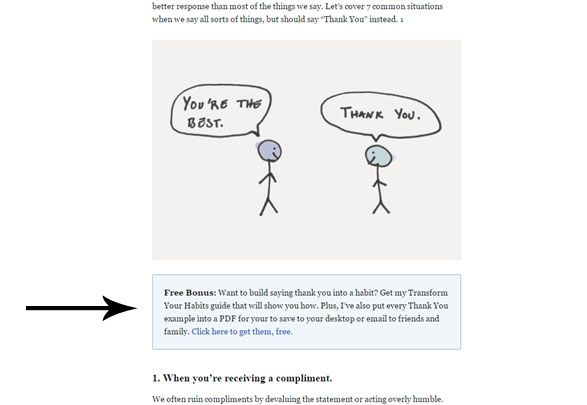
Note: Asides improving conversions, call to actions soar click-through rates and minimize bounce rates. Thus, by doing this, you may just be flaunting the quality of your blog at Google’s face.
5. Add A ‘’Click To Tweet” Button/Anchor Text
This point would have been a perfect fit for Number 3. It is however emphasized separately for the sake of elaboration.
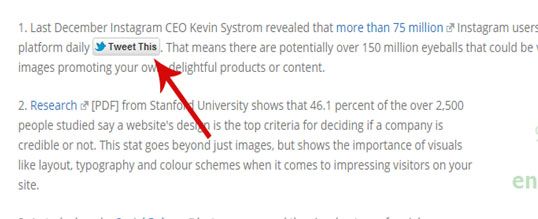
The “Tweet This” Button serves the function of enabling readers to tweet an eye-popping quote, straight from your blog post.
The enormity of daily active users on Twitter makes this a great way of getting your words out and across. Notable quotes pique the interest of readers. Thus, when tweeted, they’re likely to set traffic rolling towards your blog.
6. Insert Images
Images are a powerful resource for and a good way to optimize blog posts.
Legendary online marketer, Jeff Bullas, suggests that content with images get 94% more total views than those without images.
Also, research has it that the brain processes images 6,000 times as facts as it does text.
A headline accompanied by a compelling image is, thus, an impressive mix for making your blog posts more enticing to readers.
Images break a large chunk of text and make your blog posts more appealing. Viewing images strategically inserted at intervals may just be analogous to taking the prescribed 10 minutes’ break after working for about half an hour.
They relieve you the stress of writing tons of words, just to get an idea through, and make assimilation easier. In other words, images speak a thousand words, within a snap.
7. Embed A Pinterest Hover Button On Your Images
Pinterest is a fast-growing social medium with about 100 million daily active users. Due to its visually driven orientation, it is suggested to incur massive conversions. For instance, 49% of its users were said to have purchased 5 or more products which they pinned.
This laudable fact may tickle your interest if you aim at not only pulling traffic over but also boosting your revenue.
The point, however, is: you can make the best of Pinterest without being an active user. By simply embedding a Pinterest hover button on your images, you’d be empowering readers with the ability to share your blog images.
8. Use Scannable Sub-Headings
The internet is filled with rather too many busy people. Bloggers are thus foisted with a mean plight: an endless struggle for attention.
It is important you know that the first thing many readers do before venturing into reading a post is scanning through its entire content. In a world where 2 million blog posts are written in a day, this action helps them to discover whether or not what they are about reading contains something appealing, or something they’d never read before – something unique. A positive impression entices them to take the right step towards your direction.
Also, sub-headings structure your piece in a rather understandable way. It emboldens your flow of ideas, and forestalls the possibility of your great posts coming off as a turn-off.
9. Break Text With White Space
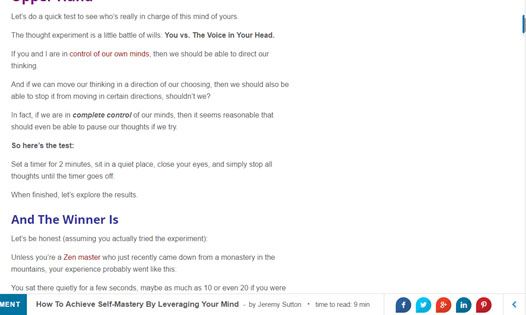
What do you notice in the image above? Yes – all paragraphs are, at most, two lines long, and each is followed by an empty space, before the next paragraph.
You’d agree with me that the above guest post written by Jeremy Sutton on Aha!NOW is extremely readable.
The take home point: it’s important you make none of your paragraphs exceed five lines in length, as readers are less likely to read jam-packed content.
White space helps add a smooth flow to your piece and gives it some sort of intrinsic beauty whose explanation eludes me!
10. Link To Your Blog Posts
While writing a new blog post, always link certain points to previous content on your blog. This serves many reasons.
First, it encourages readers to spend a longer time on your blog, thus, increasing the engagement rate and boosting traffic.
Second, it enables you to rank for the keywords with which you’ve linked the posts, using an anchor text.
Also, it lets Google crawl your website more effectively. It is an act of improving your on-page SEO or optimizing your blog for the search engines.
11. Link To Other Sites
Links to other sites are known as outbound links.
Provide outbound links in order to refer your readers to blogs where they can learn a little bit more of what you’ve written.
Asides this, linking to other sites are great for SEO purposes and helps you grow a relationship with fellow bloggers.
12. Add A ‘Similar Posts’ Widget
Would you rather let someone who stumbled upon your blog, click ‘close’ on the tab housing your blog post immediately after reading it, or make them spend more time reading more content?
Of course, being a rational blogger, you’ll definitely choose the latter.
I mean, your aim is to expand your audience base; to capture new people who will grow to love your content, right?
Well, it’s obvious you can’t do this without giving readers easy access to more of your work. And yes! Tons of people are too busy to ransack your blog themselves.
So it’s time you upturned the occurrence of massive bounce rates.
Do this by enabling a ‘similar posts’’ widget, so your barrage of content can be sieved, and similar articles of a particular blog post, offered to readers, to get them even more enthralled.
13. Embedding Information About The Author
Integrate an ‘about the author’ field at the end of every blog post. This will enable people who stumbled upon your post for the first time to know who you are.
It also helps personalize each post and gives you the opportunity of getting clients who are in need of your services. All you’ve got to do is talk about yourself, your expertise, and, perhaps, a little of your achievements.
Conclusion
Blogs are a great way to get more eyes on your work. For best results, you need to be able to harness the opportunities they provide. This article has revealed to you some thirteen effective ways to make the best of your blog posts as a blogger.
Over to you –
How do you optimize your blog posts? Kindly leave your comments if you’ve got any concerns that leave you pulling your hair in frustration.
Disclaimer: Though the views expressed are of the author’s own, this article has been checked for its authenticity of information and resource links provided for a better and deeper understanding of the subject matter. However, you're suggested to make your diligent research and consult subject experts to decide what is best for you. If you spot any factual errors, spelling, or grammatical mistakes in the article, please report at [email protected]. Thanks.





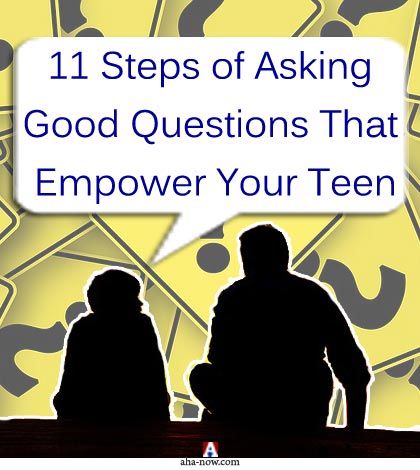
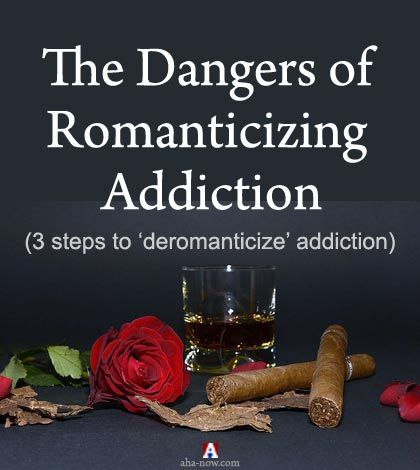


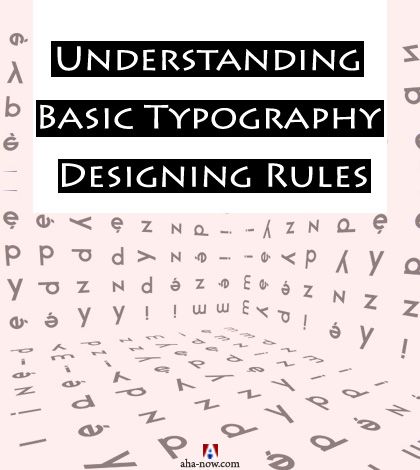

Hello bro,
This is awesome guide to optimize blog post for more ranking.
Adding alt tags to images has contributedto more traffic to my website.
Thanks for posting.
Hi deji,
Images play a great role in blog posts and surely make blog post attractive , one thing that i have found out in popular blogs that they give the option of subscription to readers so that they get notification for updates.
Hi Deji,
Thanks for the tips, i am a new blogger and these tips will really help me to optimize my blog.
Hey Deji,
I regularly follow, most of the tips written here. But after reading this unique article, i will take care of my blog H2, H3 tags. Because i won’t add H2 tags in my blog. At the same time, i will surely add Social shaing buttons to my blog, because i don’t have one in my blog. So which is the best social sharing plugin for Blogspot ?
Hi. These are obvious to me, but I have been blogging for years! 😉
But they are very good tips for new bloggers.
I just shared this on Facebook. 🙂
Hi, I do like the tips you have described in this article. I use some of them, but you have given me an idea how to improve my blog. Thanks
Thanks for sharing an informative article. The optimization method is one of the important parts of blogging. But mostly bloggers won’t give more importance to it. But when I went through your post, I came to know how much important the optimization process.
As a blogger, I got different ideas from your post. According to all the points are informative and the second aspect is the best one so that everyone should be aware of it.
Keep sharing, all the best.
Like always found so many interesting post on your blog and But I never add twitter link to my post so should have try this and let see,
If it works for me and gor more of my blog.
Thank you…
I’m not a fan of Twitter before but ever since I see several blogs with a Tweet This plugin, I followed suit. And it does help in promoting our articles.
Good read. I find most of the tips helpful, although am guilty of some of them, like not embedding the twitter anchor text and the pinterest hover button.
great tips you share in this post. I didn’t know about 4th and 9th point. Thanks for sharing
Deji,
Its nice meeting you and coming in contact with your informative blog.
As upcoming blogger, i have been using some of the method you listed here and surly work or make use of other methods you talked about Pinterest Hover Button on Your Image and Add a ‘Click here to Tweet Button”
Lastly, your blog worth visiting and keep it up.
Tola
Hi Deji
The strategies mentioned are so true and I use most of them myself. You have done an excellent job with this post and I see new techniques which I will try out.
Thanks for sharing and have a wonderful week. Take Care
I’ve never thought about Embed In-Text CTAs. you are right saying that this way you can increase your conversion rate. And if it downs my bounce rate, then it’s even better. I think this works best with free downloadables. Thank you for this tip!
Excellent list. I use most of these but draw the line with the “white space” strategy. Aside from being a writer and a blogger, I’m a voracious reader and one or two sentence paragraphs annoy the hell out of me, especially when it makes no sense to the flow of the content. Contrary to the standard advice about writing content, many of us actually read above a 5th-grade level. 🙂
Hi Deji,
You shared some great suggestions for bloggers to optimize their blog post. All 13 items you shared here are effective. This is going to be very helpful for new bloggers who are still trying to figure this out.
As I was reading through your post, I’m glad I do most of these…I tend to forget to include a tweetable in some of my posts – thanks for the reminder. 🙂
Thanks for sharing this with us. I hope you’re having a great day!
Cori
Hi Cori,
I’m glad you aren’t lagging behind.
Checked your blog, and I must say you’ve got a great thing going. I love the name especially 🙂
Have a great day ahead!
Hello Deji,
Everyone thinks that writing an article becomes a blogger… The real blogger is those who creates an ultimate post, which is awesome than rest of the other posts.
The way of optimizing blog posts as you mentioned in this articles, can help everyone create an ultimate post.
A great share….
Ugyen….
I’m happy the article resonate with you, Ugyen 🙂
Hi Deji,
The scannable note is huge. I’ve been using Headers and bolds and short, sweet paragraphs to see a boost in traffic.
People need to be able to scan or read swiftly to get that traffic flowing because no super busy, pro, focused blogger can read every single word of every single post. I read most posts but scan a bit too. Seeing headers makes it easy to pop from topic to topic.
Thanks!
Ryan
You are right, Ryan.
I appreciate your comment.
Sure thing Deji 😉
Hi
Great tips will try these for my blog soon. Hope this will work for me and can help me to make my blog more attractive.
Thanks 🙂
Please do, Amar.
I’m sure you’ll get the desired results.
Hey Deji,
Its a nice article about SEO techniques and details about. Yeah this method are good to optimized the article.
Thanks for writing this content.
Many of the people forget about using keyword at alt text for images and you have better described in this post.
Really this post gonna help us a lot to rank our post too.
I’m happy you find it helpful, Swapnil 🙂
Hey Deji,
You know every blogger shows most interest or entertain on those post which are passionate about and they exert more effort or writing skills on them. These criteria makes their post boom in market and provide liability to earn money and provide opportunity to build online presence.
You have shared really incredible ways to optimize blog posts in sense of better results. It is really true almost people only entertain headlines they didn’t go to full stories if it really satisfied them then they go to rest stories.We should try to make headlines of our post most interesting and informative so that to drive more traffic to our blog as well as our websites. You have explored really suitable position for social media buttons left, top and bottom of post these position are mainly noticeable in blog.
With best wishes,
Amar kumar
Hi, Amar,
You’re very right 🙂
Thanks for commenting.
Hi Deji,
It’s nice to see you on Harleena’s blog. And tips you have shared are amazingly good for the new bloggers.
So, Thanks for the share and have a good day.
Hi Robin,
It’s also nice to see you here :-).
I’m glad the tips resonate with you.
Have a great day too.
Hi Deji, great points you have made here. I think many who start out blogging do not realize the importance of naming their images correctly – so glad you mentioned that one. I think making a post easy to read with less ads is important. Too many ads can be a distraction.
Keeping paragraphs easy to read and made scannable is also important. I think having images sprinkled throughout a post is good if it is a lengthy post. It helps make it easier on the eye. White space is important too for the eye. And using a good font size. I see some blogs with very small print and I just click away. Too much of an eye strain.
Thanks for sharing!
Hi Lizy,
I’m glad you see things from my my perspective. Now, about ads; I think it depends on the kind of ads you use.
Ads from Google Adsense and similar ad services are a huge turnoff when made to intercept the text in a blog post. But I think In-Text CTAS are great to refer your readers to another article on your blog. You must however set them in such way as will open a new tab on the reader’s browser when he/she clicks. This blocks the distraction.
But you definitely are right by adding “too many.” No one likes to be sold to. The more ads you use, the greater people are likely to be displeased.
Thanks for commenting. Have a nice day.
Hello Deji,
Optimization of blog posts is so important and shouldn’t be taken lightly if you really want your blog to be successful.
These tips are great and helpful.
I’m guilty of 3 out of these 13 tips and I need to work on that. I love ‘Click to tweet’ it works for me.
Thank you for sharing this article.
Hi Izuzu,
I’m glad you enjoyed reading the piece. I hate to write it, but some of the above tips aren’t as fundamental as the others. So you don’t have much to lose if you’re found wanting in implementing them. Take for example the last bullet point: “Embedding Information About The Author.” It’s okay if you don’t use that, but you’ve got to input something that makes first-timers know something about you.
Have a great day.
Deji,
Optimizing your blog and blog posts is one of the first things to do when you start off.
Unfortunately for me, I didn’t know all this or even know what I know now. But these are definitely tips I follow now and would implement right away if/when I start another blog.
Very helpful post.
– Andrew
Hi Andrew,
It’s only normal for many of us to start on a wrong note. When I started blogging, I knew close to nothing about the strategies that work.
I’m happy you now follow many of the above strategies.
Thanks for commenting.
Hey Deji,
I pretty much follow all of these tips. When it comes to blogging you want to fill in the gaps that’s necessary to get more eyes on your blog.
It may sound like a tedious job but it works out for the best.
Thanks for sharing Deji! Have a great week!
Hi Sherman,
I am glad you enjoyed the piece. Kindly share with your blogger friends so they also can make the best of their blogs.
Thanks for commenting 🙂
Hey Deji,
When the bloggers start their blog then they don’t really concentrate of the optimization of their blog.
But with the time, they come to know about writing the catchy headlines and the subheading.
We all know that the visual content influence a lot. Bloggers should embed the images with the “alt text”.
All the points mentioned in this article are helpful.
Thanks for sharing with us.
Have a great day.
~Ravi
Thanks for stopping by, Ravi.
And yes, you are right. New bloggers don’t concentrate much on the optimization of their blog. But I believe this is wrong.
Anyone who intends to drive traffic, as well as ensure a good user experience, must be ready to lead his or her blog through the right path.
I appreciate your comment. Have a great day.
Hi everyone. If you’ve got problems with optimizing your blog posts, kindly drop your comments. Let’s see how I could be of assistance. Thanks!